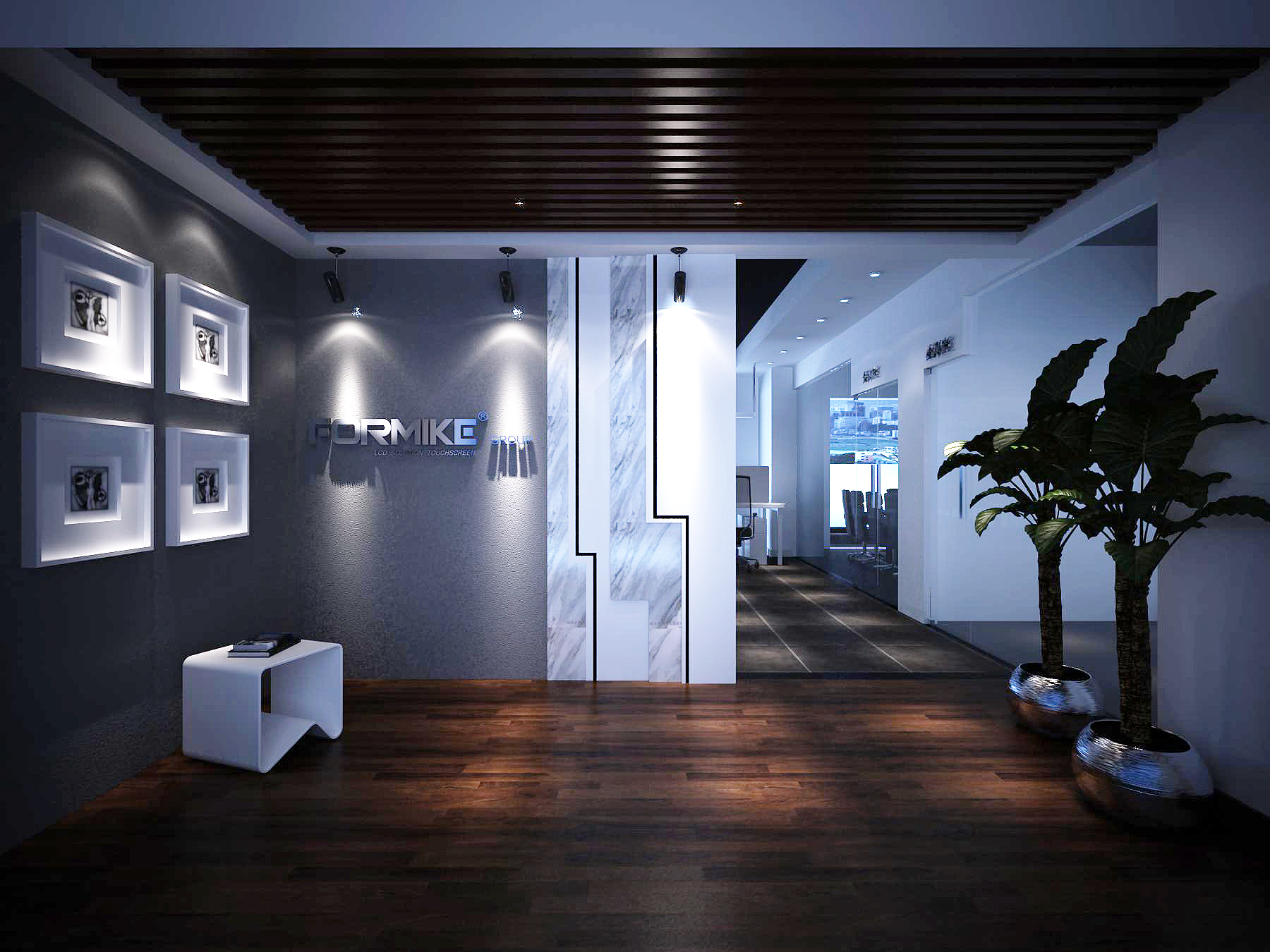- Browse Categories
- TFT Display
- Mono Display
- OLED Display
- Smart Watches
- Smart Home Products
- Touch Screen
- Certifications
-
- Subscribe
-
Get email updates on new products
Tuya Smart Zigbee Smart Temperature And Humidity Sensor Wireless Security With Button Battery Temperature Humidity Sensors For Smart Home (IH-K009)
- · Brand Name: ZigBee Temperature and Humidity Sensor
- · Wireless protocol: ZigBee
- · Application: Smart Home Automation.
- · Feature: The smart temperature and humidity sensor can detect the temperature and humidity via ZigBee in the environment in real time, and combines with other devices to implement smart home scene.
- · Usage: Temperature and Humidity Detect.
- · APP: Tuya "Smart Life".
- · Packaging included: ZigBee door and window magnetic sensor*1, Manual *1, Reset pin * 1, Double-sided adhesive * 1.
- · Note: before adding this device, you need to add a ZigBee smart gateway.
Tuya Smart Zigbee Smart Temperature And Humidity Sensor Wireless Security With Button Battery Temperature Humidity Sensors For Smart Home

| Product Specification | ||||||
|---|---|---|---|---|---|---|
| Name | Tuya Smart Zigbee Smart Temperature And Humidity Sensor Wireless Security With Button Battery Temperature Humidity Sensors For Smart Home | |||||
| Product type | ZigBee Temperature and Humidity Sensor | |||||
| Product model | IH-K009 | |||||
| Networking form / Wireless protocol | ZigBee | |||||
| Temperature detection range |
-10℃~+50℃ | |||||
| Temperature detection accuracy |
±0.3℃ | |||||
| Humidity detection range |
0%~95%RH (no condensation) |
|||||
| Humidity detection accuracy |
±3% | |||||
| Power input | Cr2450 button battery | |||||
| Product size | 40mm*13mm | |||||
| Packaging included | ZigBee Temperature and Humidity Sensor *1 / Reset pin *1 / Use Manual *1 in White carton neutral packaging | |||||
- ZigBee Temperature and Humidity Sensor Product Manual
The smart temperature and humidity sensor can detect the temperature and humidity via ZigBee in the environment in real time, and combines with other devices to implement smart home scene.
Access settings:
Note: add ZigBee intelligent gateway before adding this device.
Make sure that the Temperature Humidity Sensor product is within the effective coverage of the Zigbee smart gateway network to ensure the effective connection between the product and the Zigbee smart hub network.
Network Acess Setting steps:
- Install the battery to the device successfully, and ensure that the mobile phone is connected to the network and the smart gateway has been successfully added.
- Download and Open the "Smart Life" App,on the "Smart Gateway" page, click the "Add Sub Device button, and select " Temperature and Humidity Sensor".
- Use the reset pin to insert the reset hole for more than 5 seconds until the indicator flashes, then add the device according to the App instructions.
- After adding successfully, you can find the device in the "My Home" list.





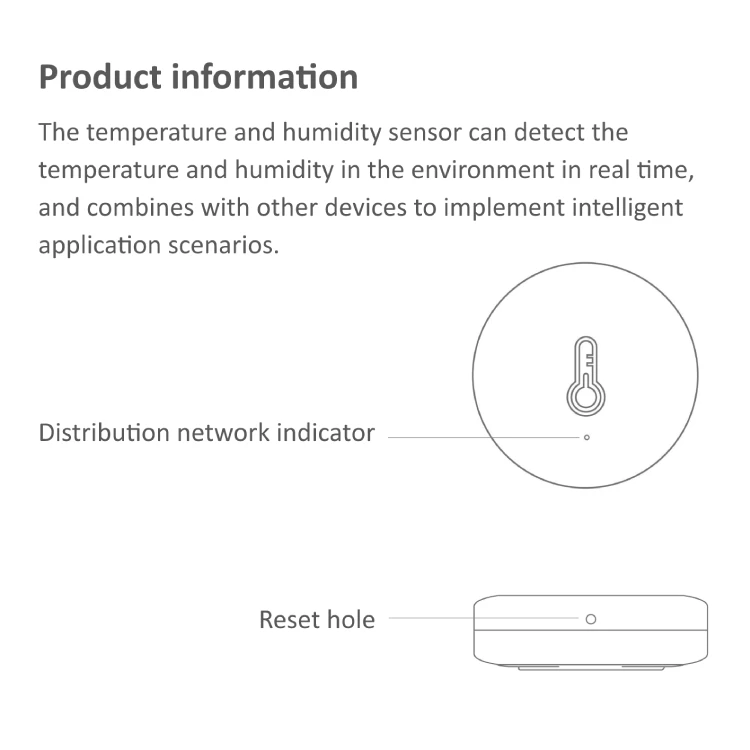
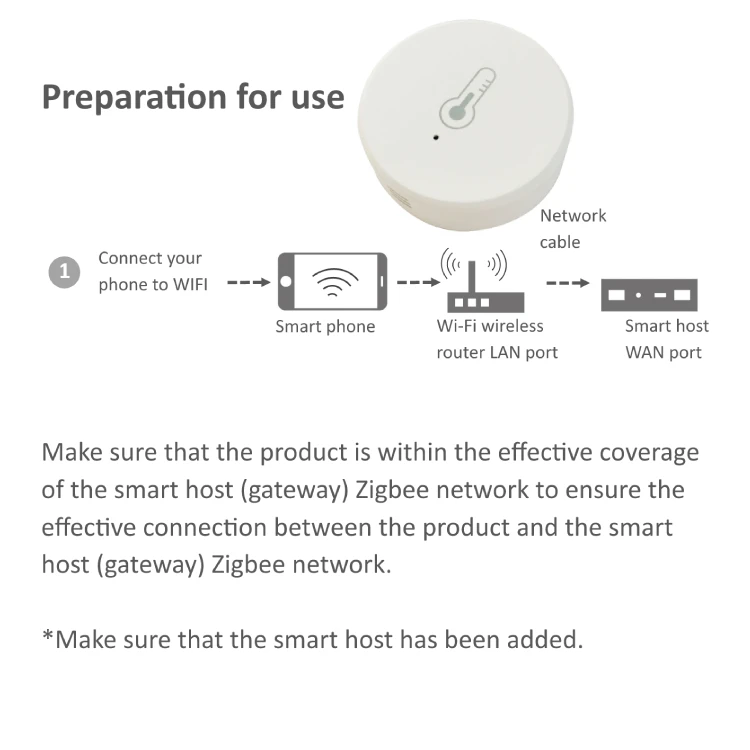
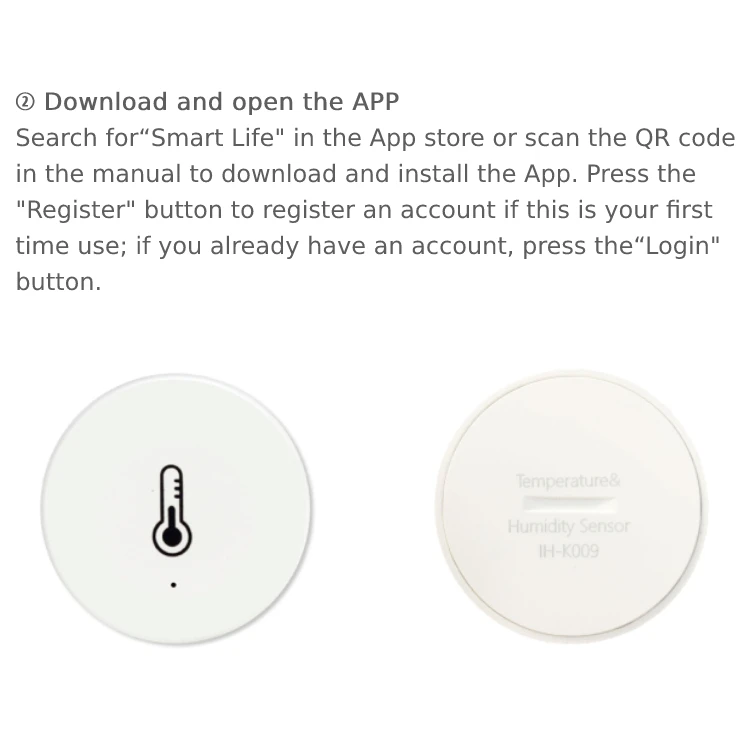
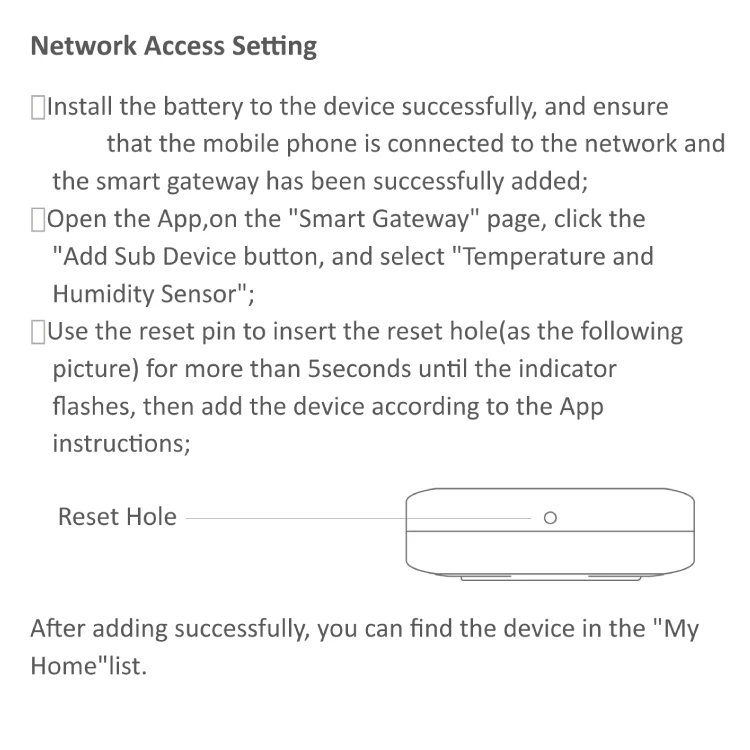
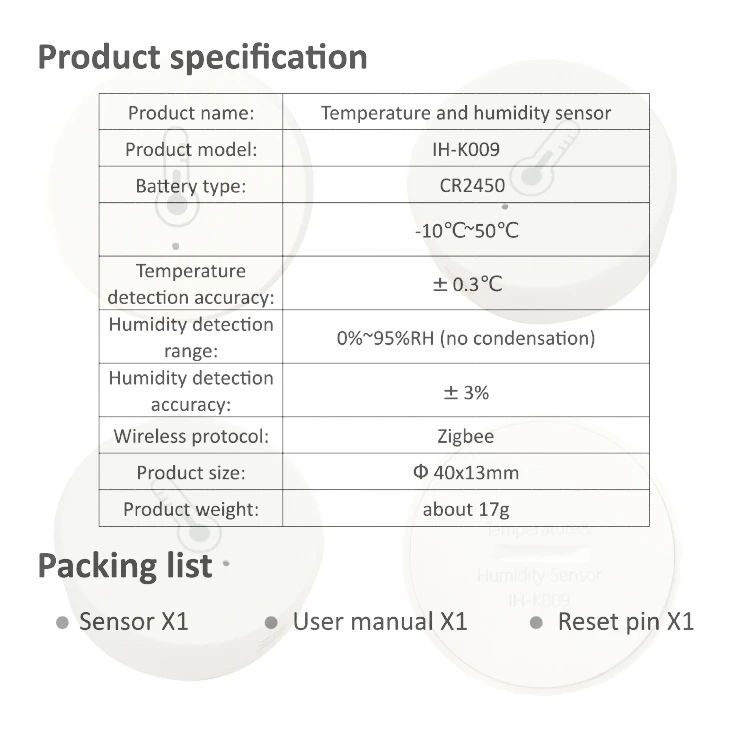
Tag:




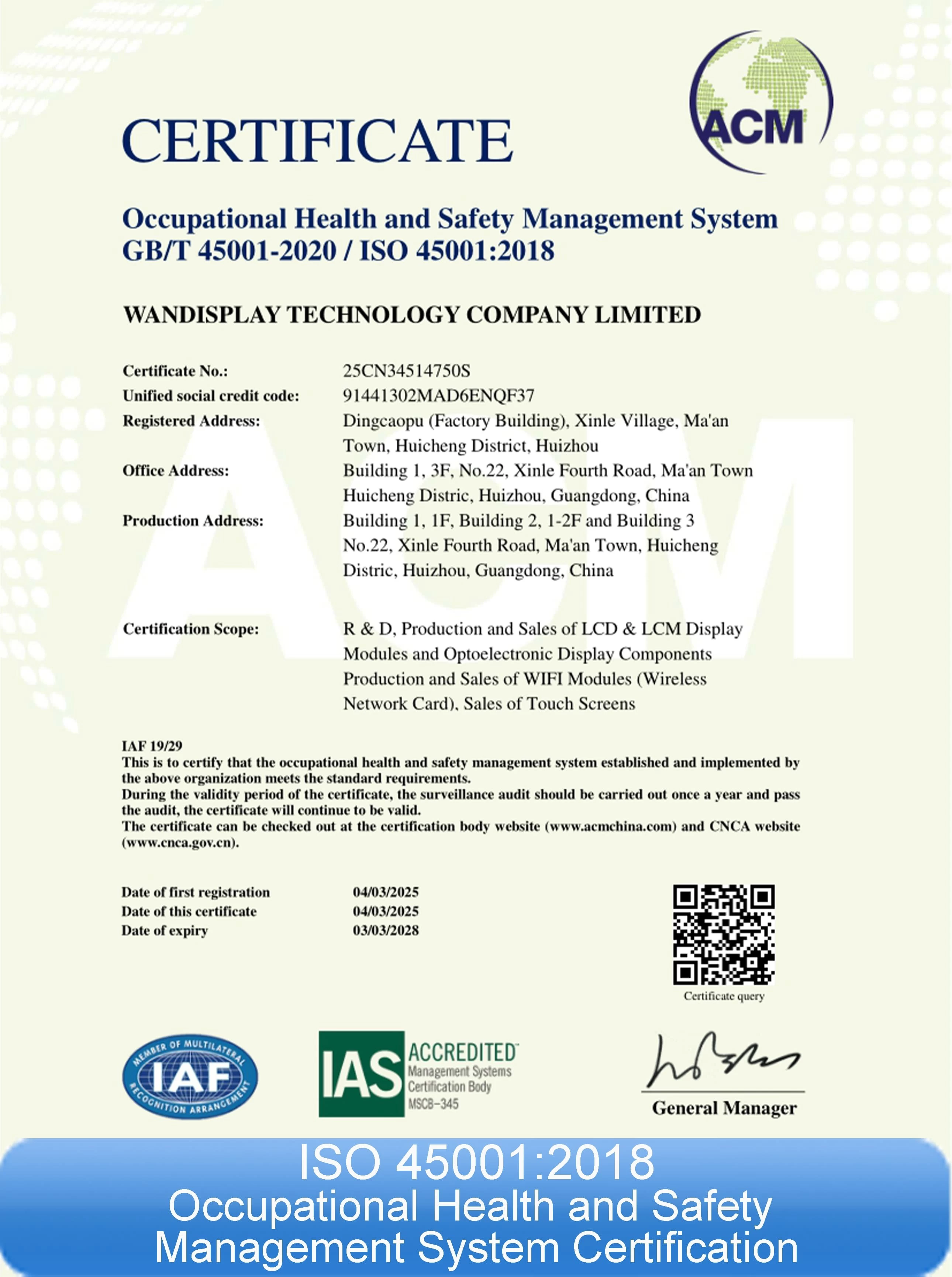
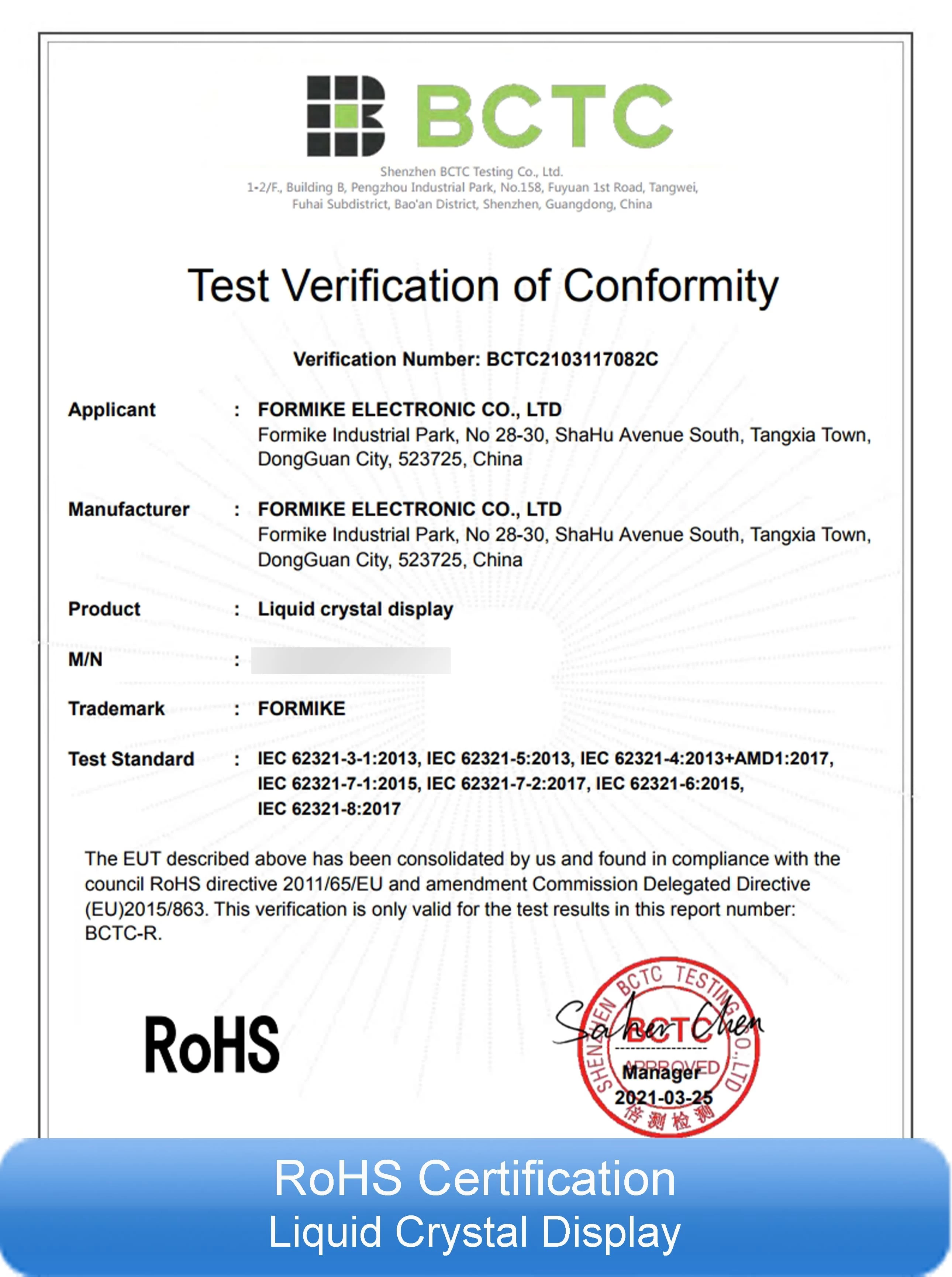
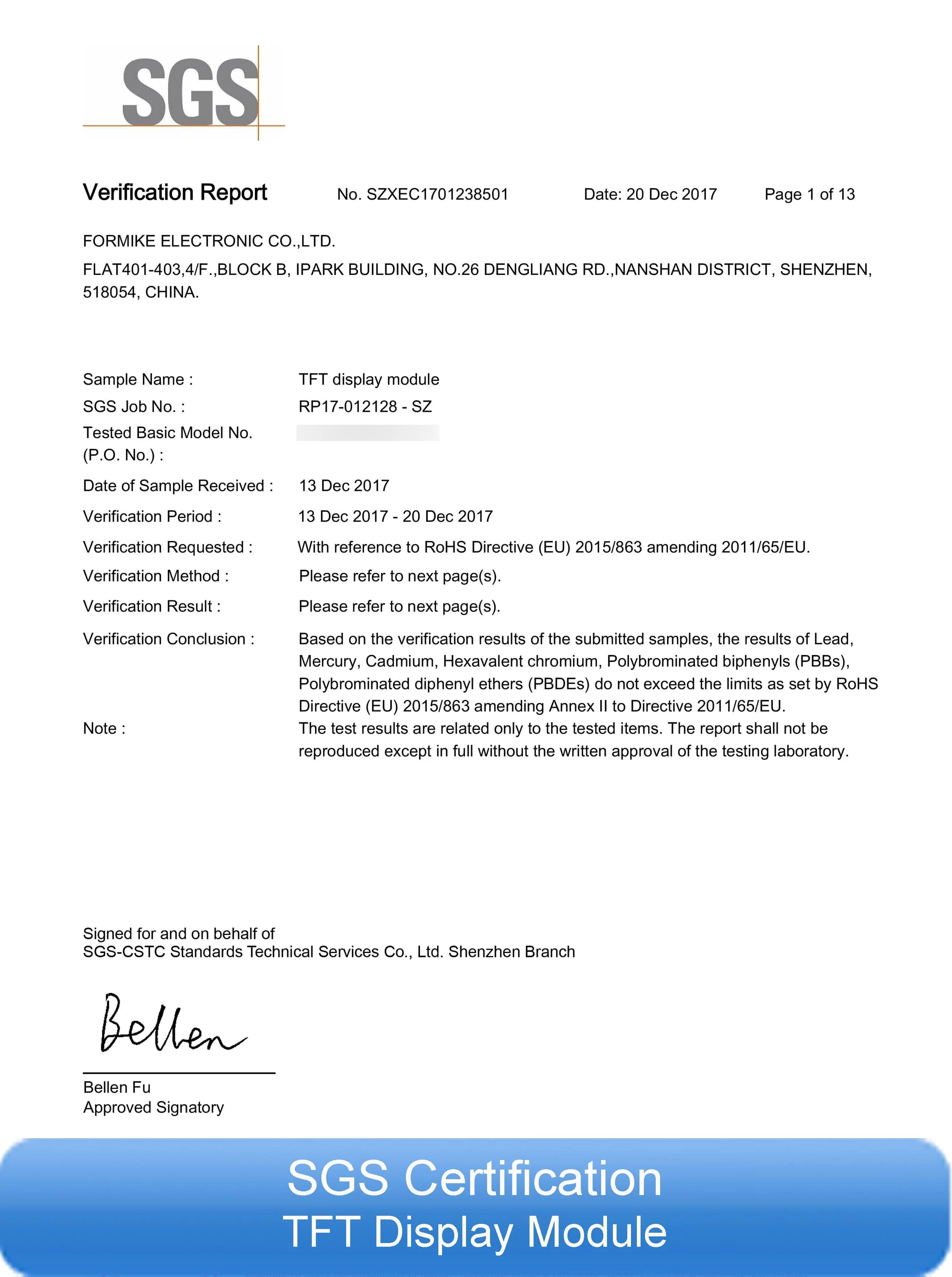
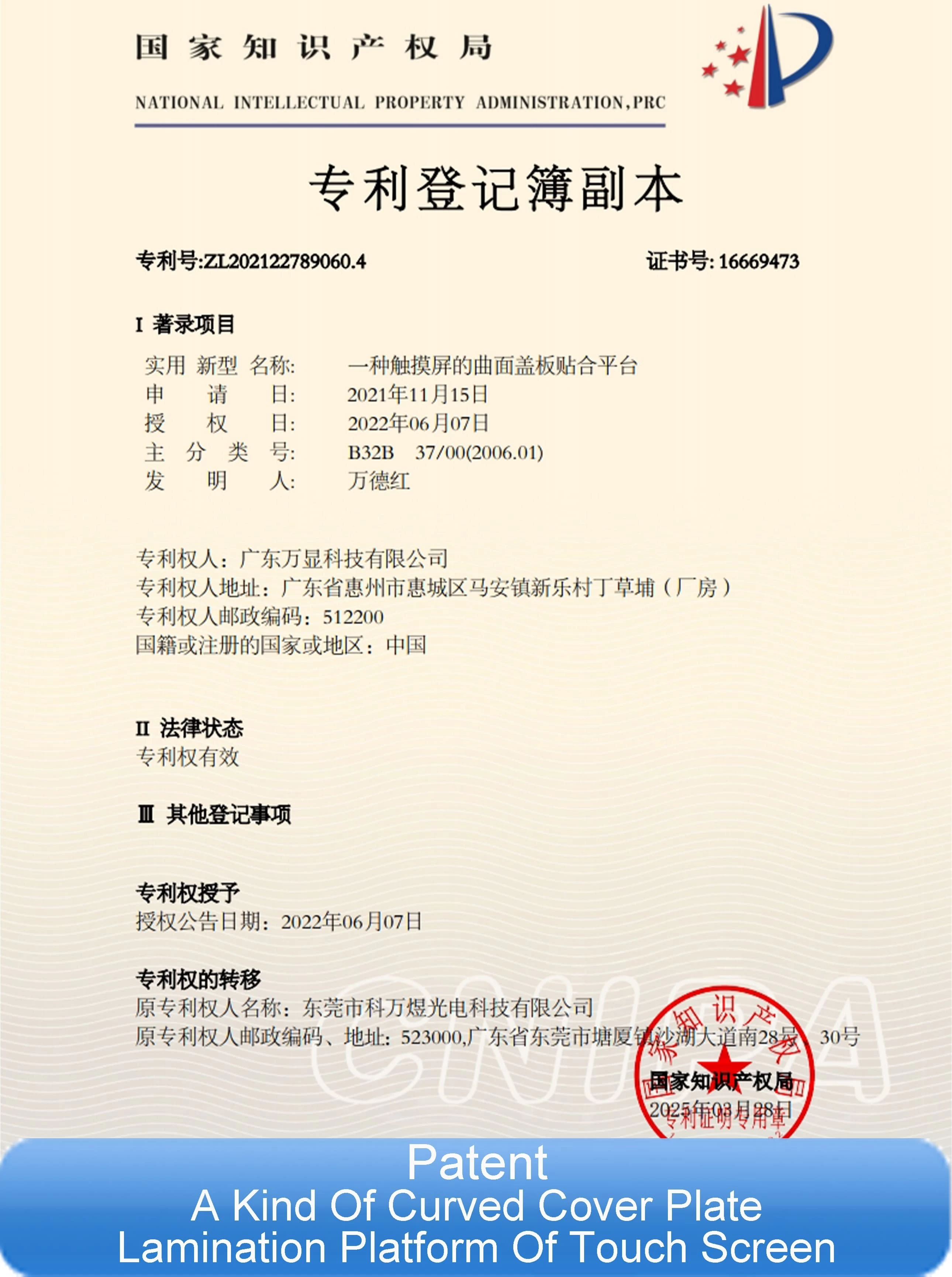
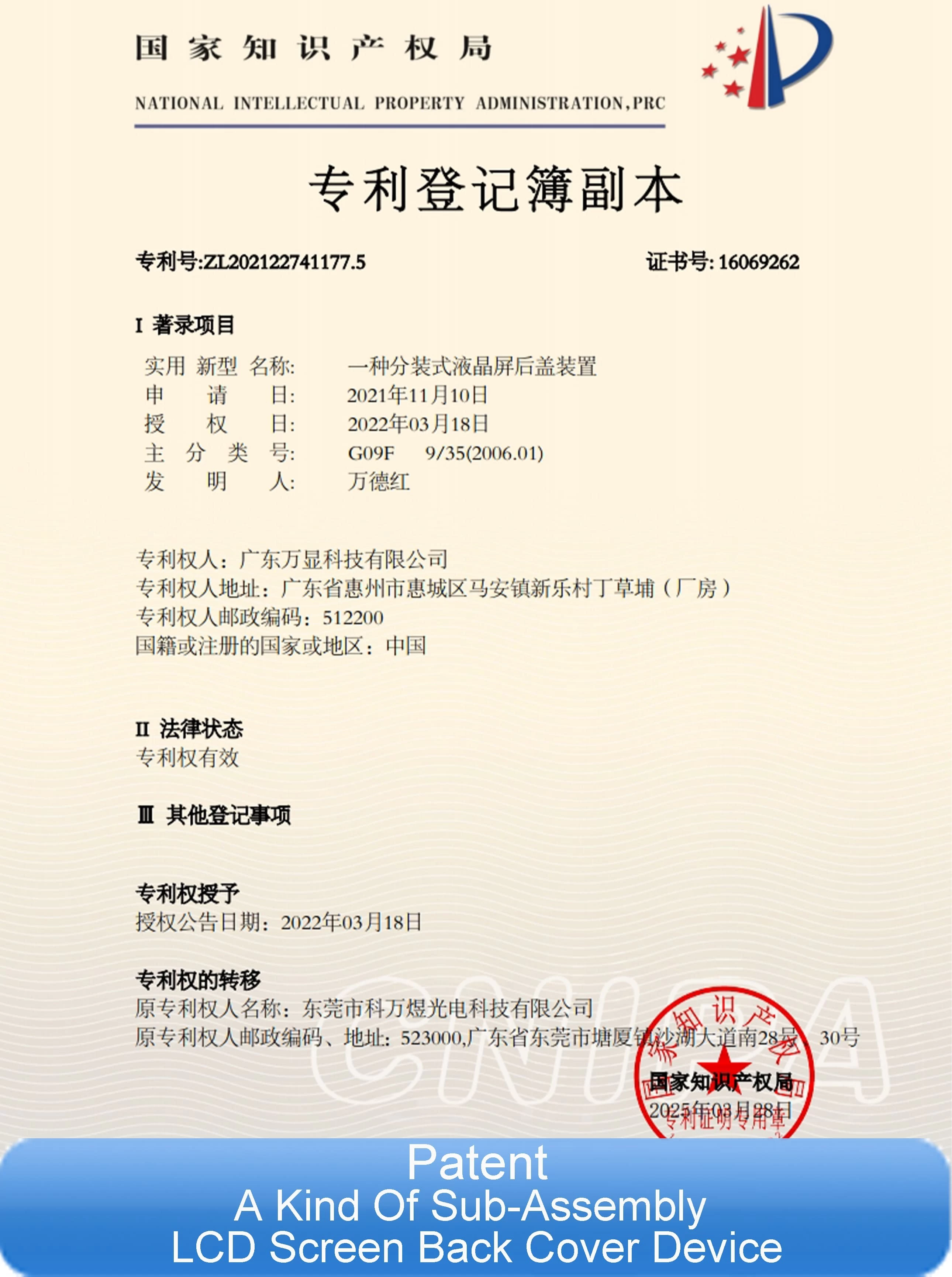
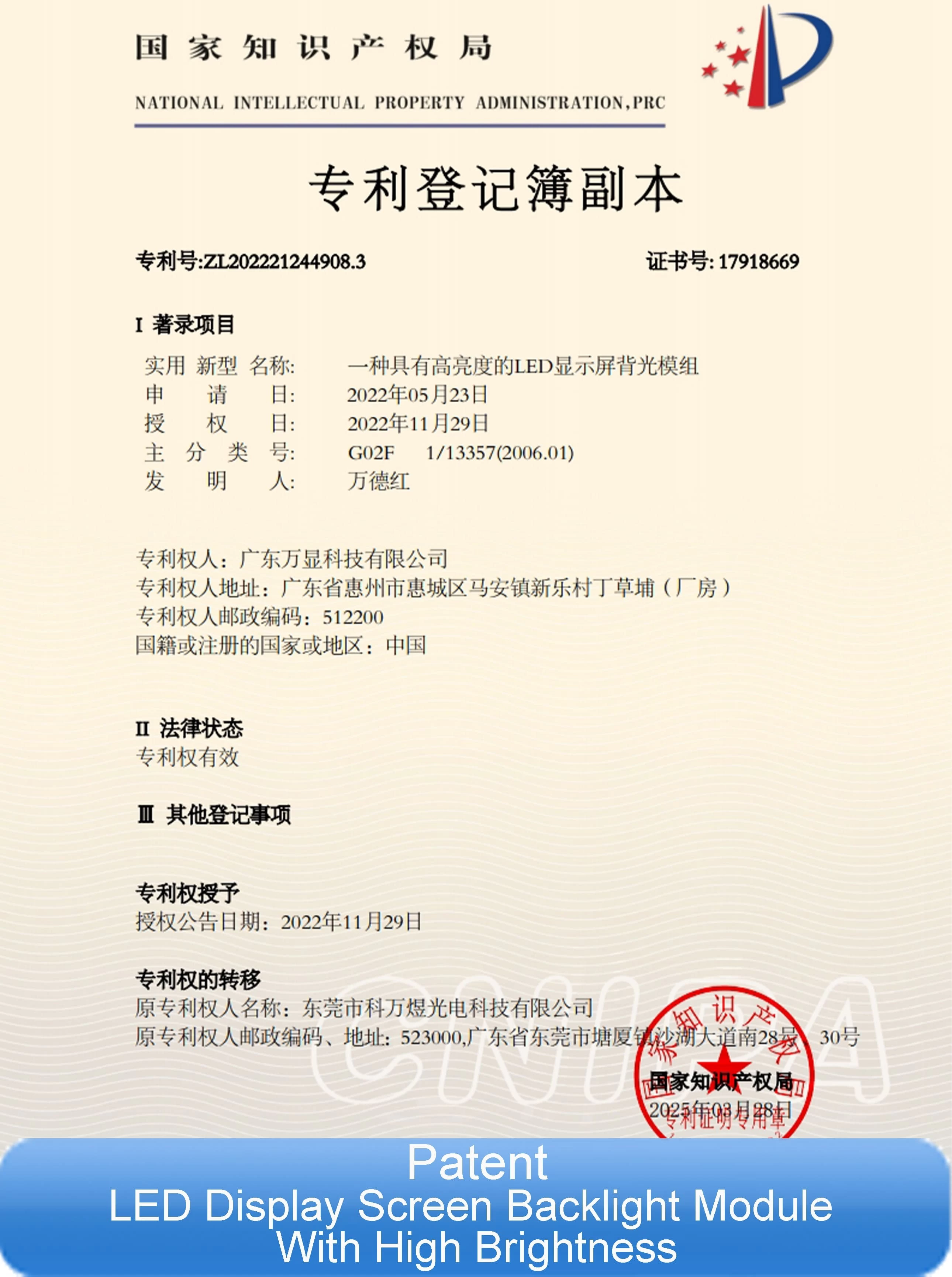
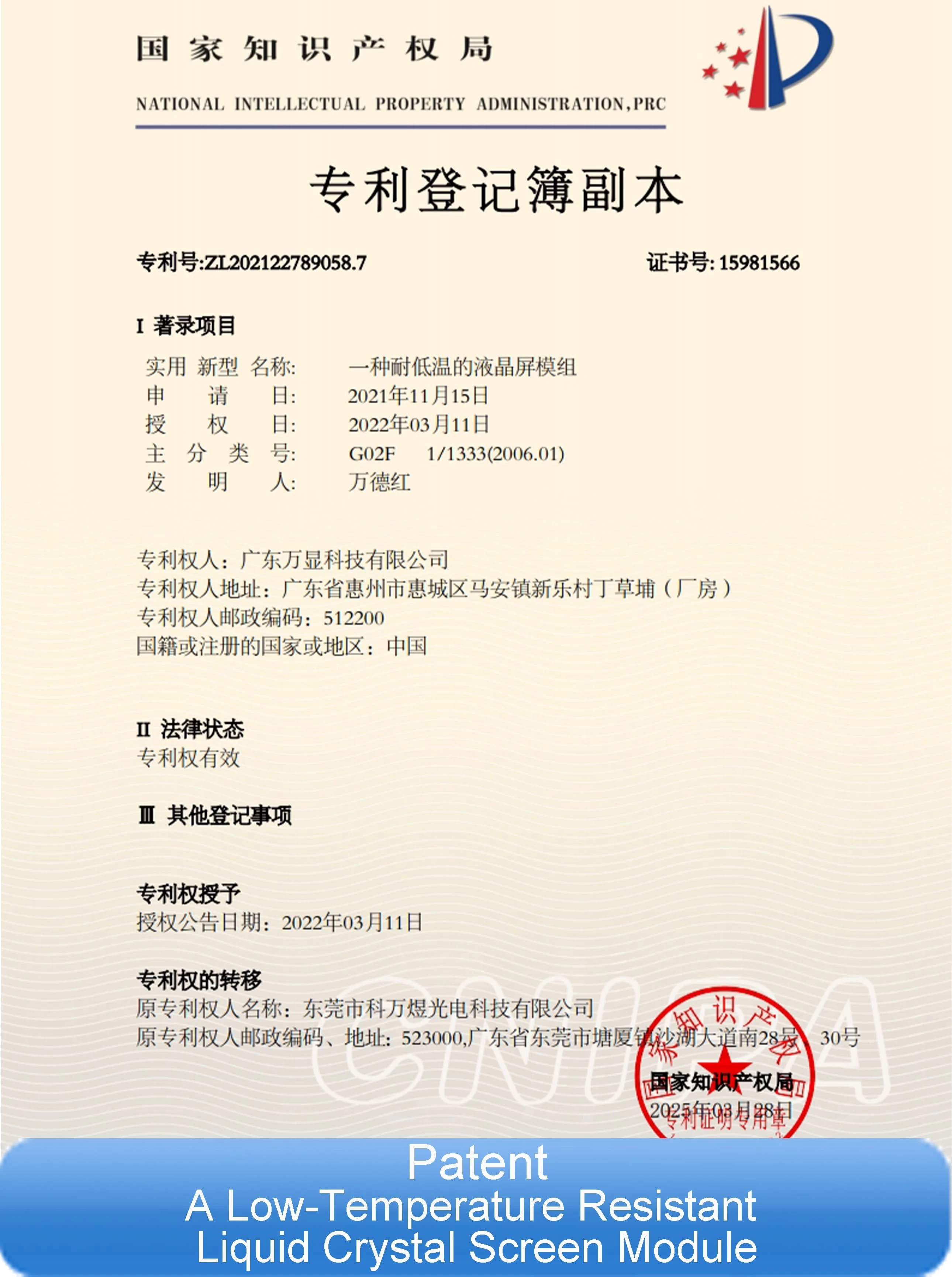
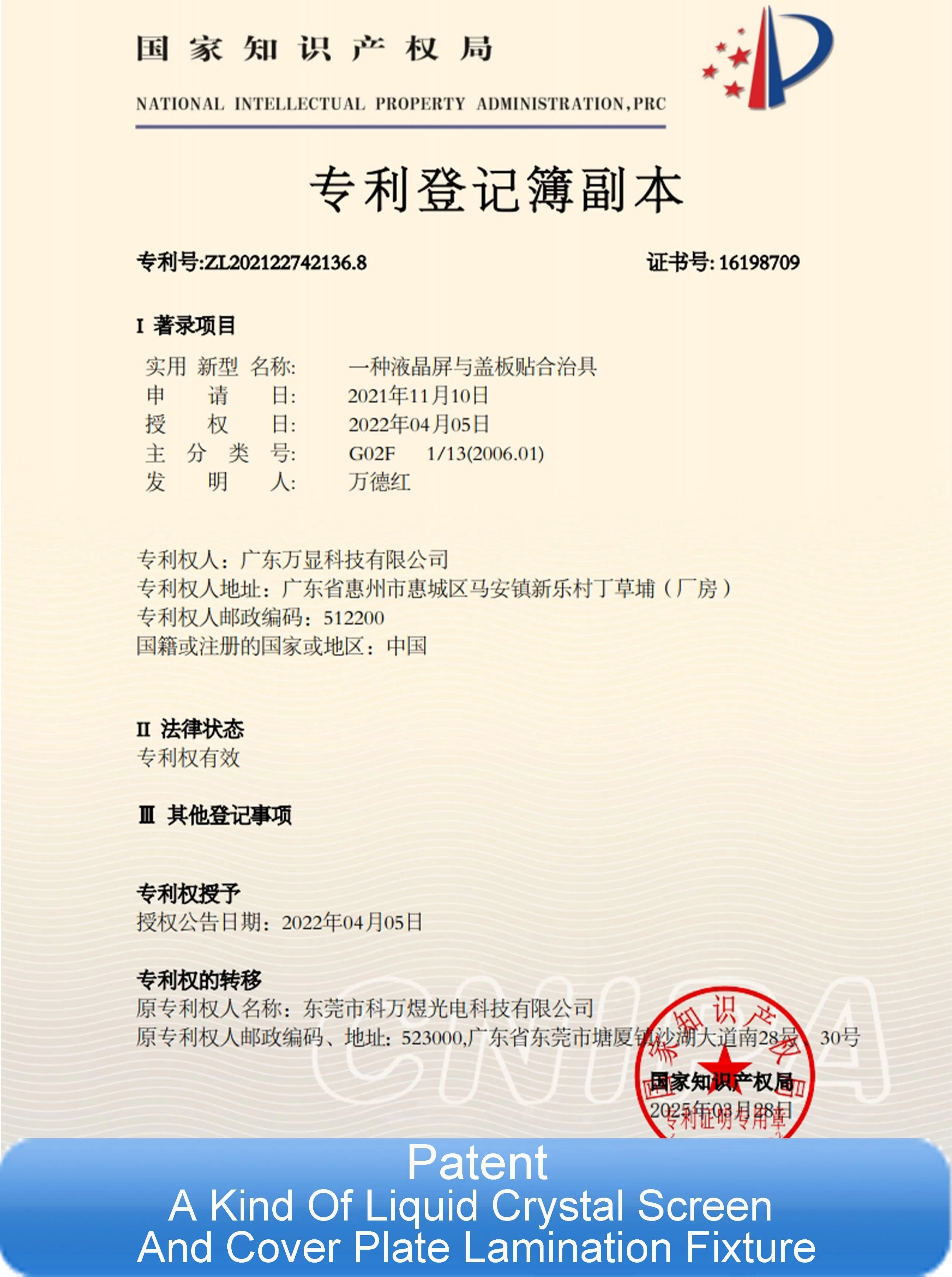
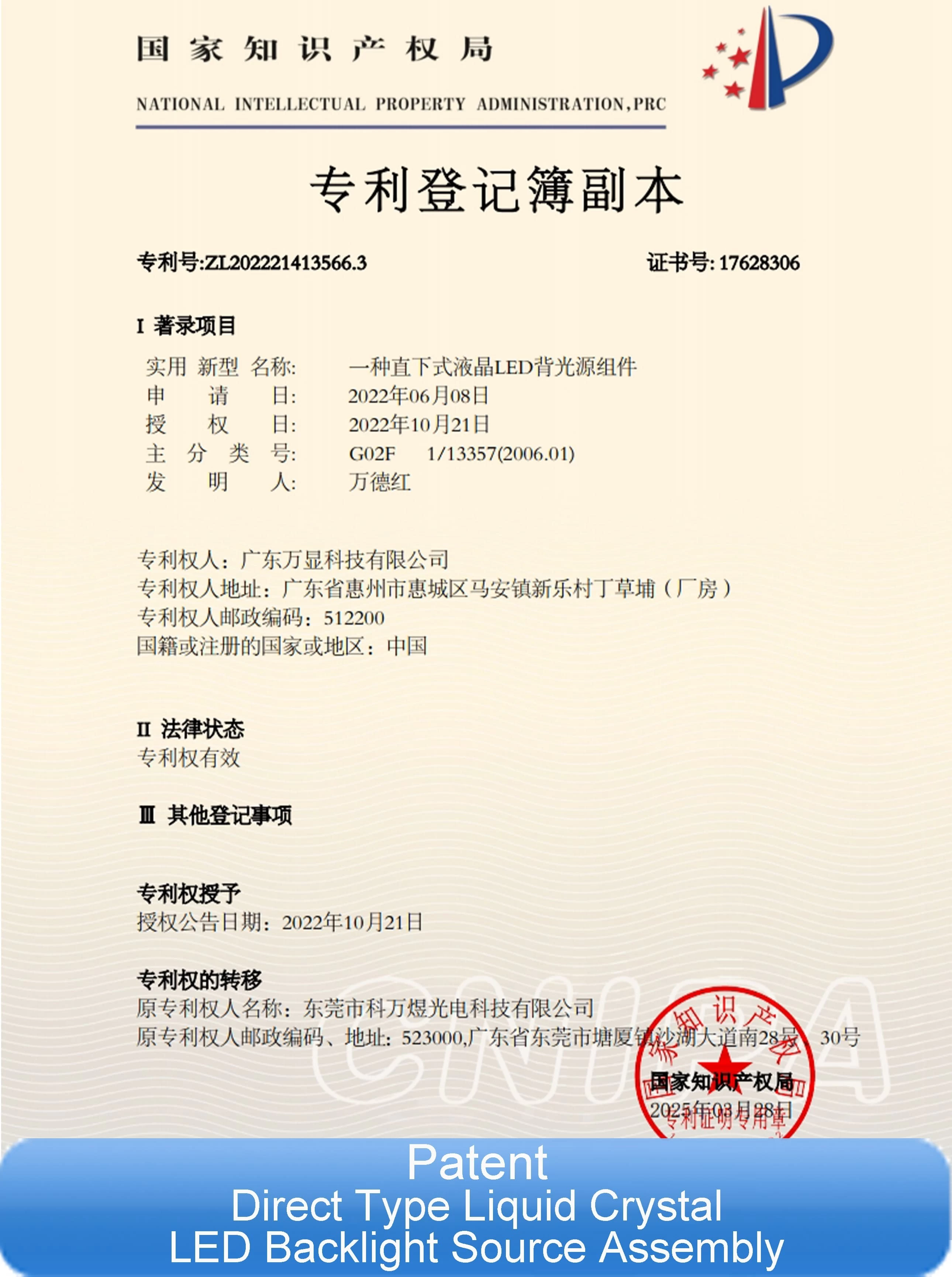

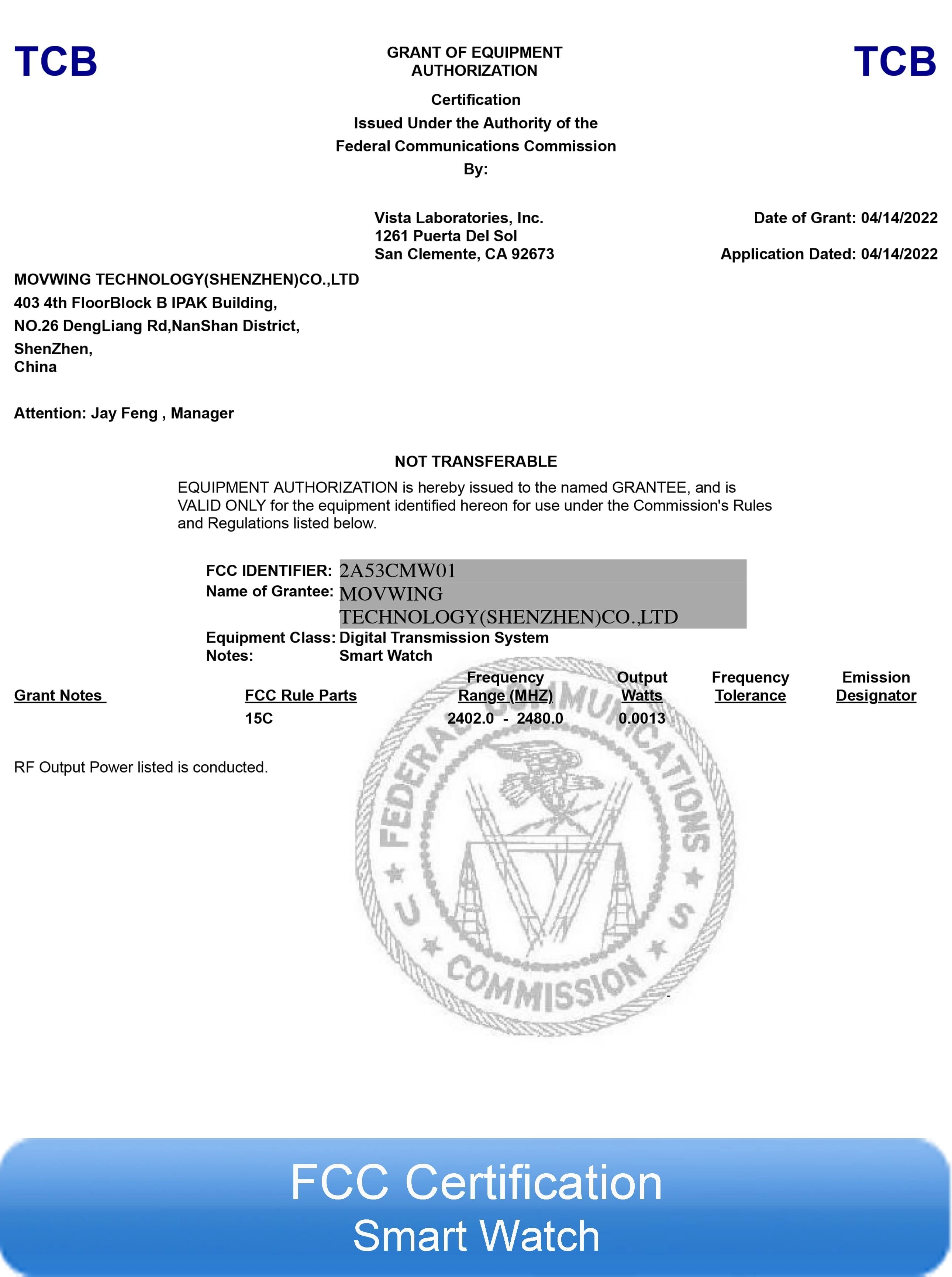
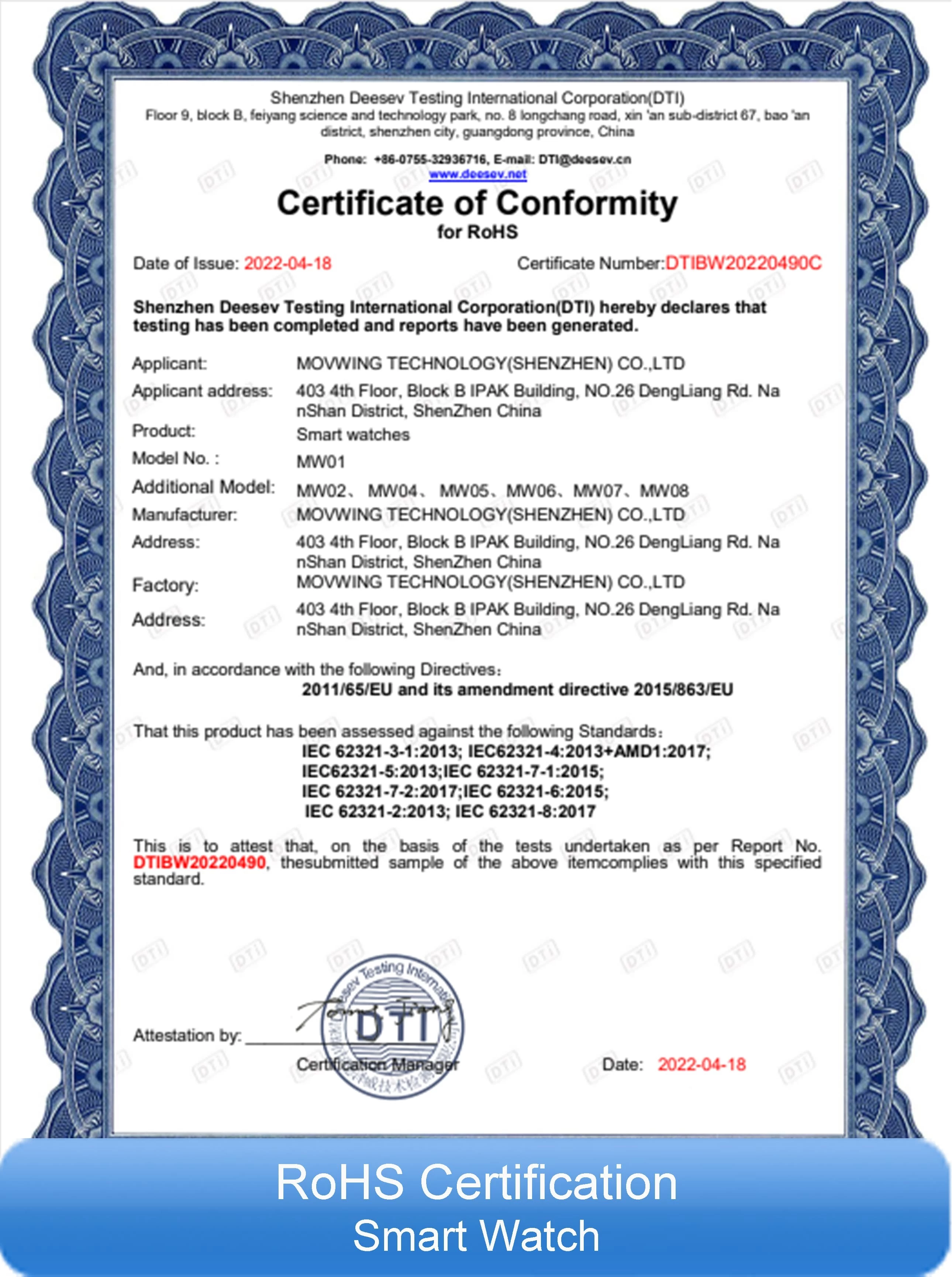
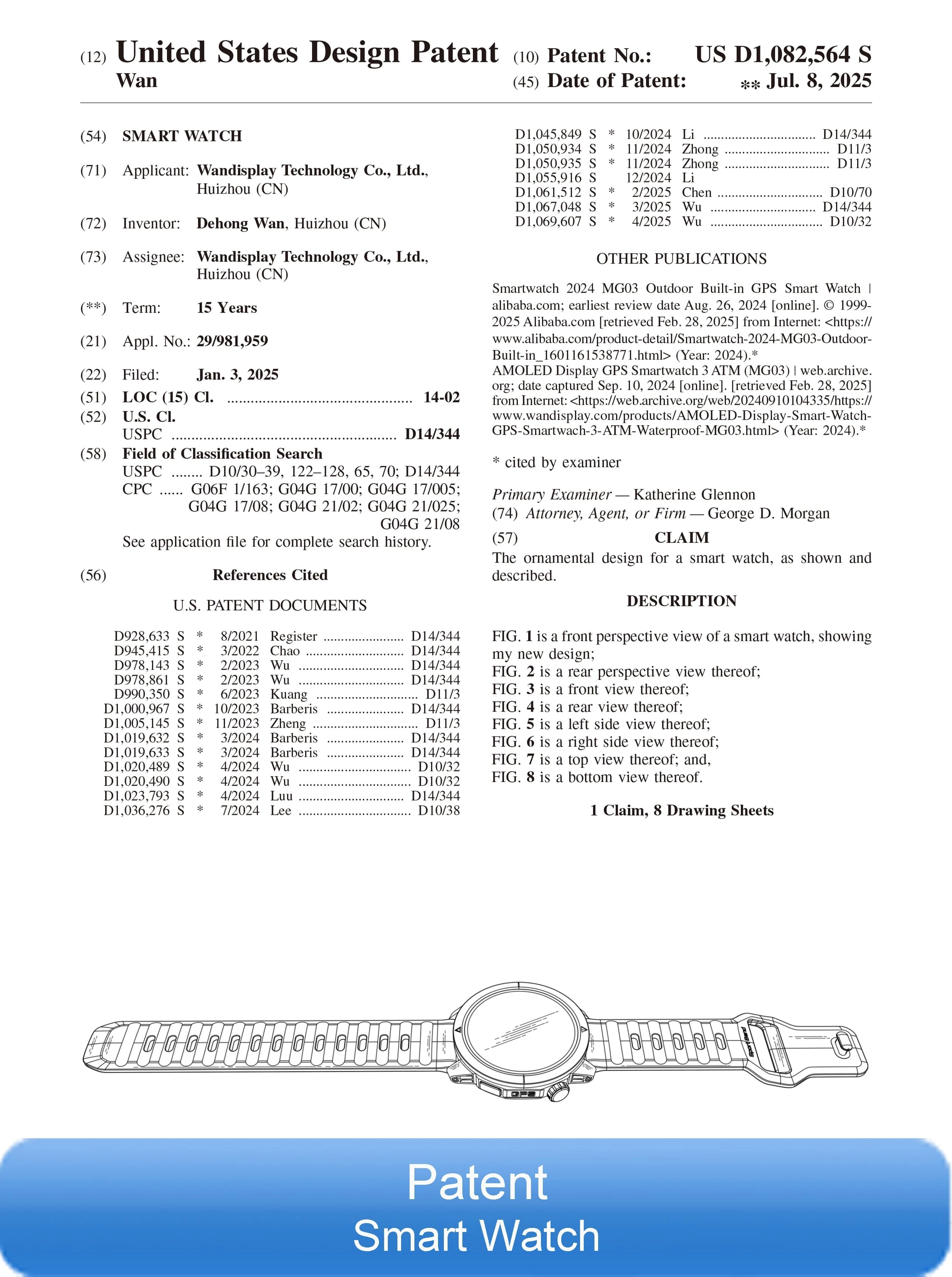
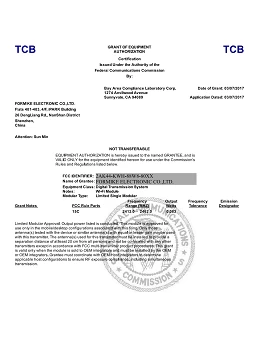
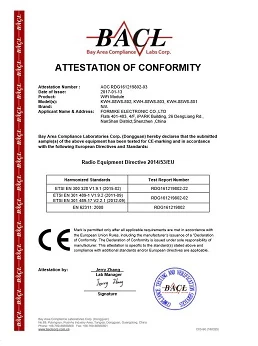
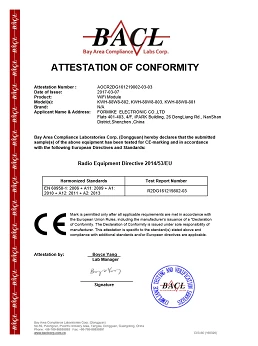
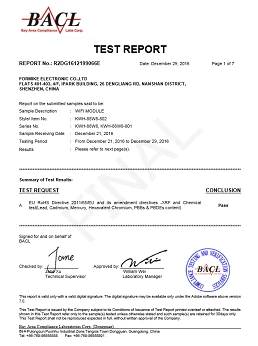
.jpg.webp)
_2.jpg.webp)
_3.jpg.webp)
_4.jpg.webp)
_5.jpg.webp)
_6.jpg.webp)
_7.jpg.webp)
_8.jpg.webp)
_9.jpg.webp)
_10.jpg.webp)
_11.jpg.webp)
_12.jpg.webp)