- Browse Categories
- TFT Display
- Mono Display
- OLED Display
- Smart Watches
- Smart Home Products
- Touch Screen
- Certifications
-
- Subscribe
-
Get email updates on new products
Smart Home Pir Sensor Human Detector Tuya Zigbee Human Infrared Sensor
- LCD name: Smart Home Pir Sensor Human Detector Tuya Zigbee Human Infrared Sensor
- Product type: ZigBee human motion sensor
- Networking form: ZigBee 3.0, Mesh
- Detection: 120°
- Distance: < 5M
- Power input: Cr2450 button battery (1.5 years, 10 times per day)
- Working temperature: -10℃~+45℃
- Product size: 33mm*27mm
Smart Home Pir Sensor Human Detector Tuya Zigbee Human Infrared Sensor

| Product Specification | ||||||
|---|---|---|---|---|---|---|
| Name | Smart Home Pir Sensor Human Detector Tuya Zigbee Human Infrared Sensor | |||||
| Product type | ZigBee human motion sensor | |||||
| Networking form | ZigBee 3.0, Mesh | |||||
| Detection | 120° | |||||
| Distance | < 5M | |||||
| Power input |
Cr2450 button battery (1.5 years, 10 times per day) |
|||||
| Working temperature | -10℃~+45℃ | |||||
| Product size | 33mm*27mm | |||||
| Appearance packaging | White carton neutral packaging | |||||
- ZigBee Human Motion Sensor Product Manual
Access settings:
Note: add ZigBee intelligent gateway before adding this device.
•Install the battery on the device and make sure the mobile phone is connected to the network.
•The first power on will automatically enter the distribution network mode,or press the reset button (the reset button is on the back of the product) with the pin for more than 10 seconds, and the device indicator will flash to enter the distribution network mode. After the distribution network is successful, the distribution network indicator will go out.
•Open the app, click the gateway, and add a sub device under the gateway. Make sure that the system automatically searches for the device after the indicator light flashes. After waiting for one minute, the system can automatically add the device.






- ZigBee Human Motion Sensor Quality Assurance
Under the normal use of users, the manufacturer provides free year product quality warranty replacement.
The following conditions are not covered by the warranty:
•Damage caused by external factors such as artificial damage or water inflow;
•The user disassembles or refits the product by himself (excluding panel disassembly and assembly);
•Beyond the technical parameters of this product losses due to force majeure such as earthquake or fire;
•Installation, wiring and use not in accordance with the manual;
•Beyond the scope of the product's parameters and scenarios.




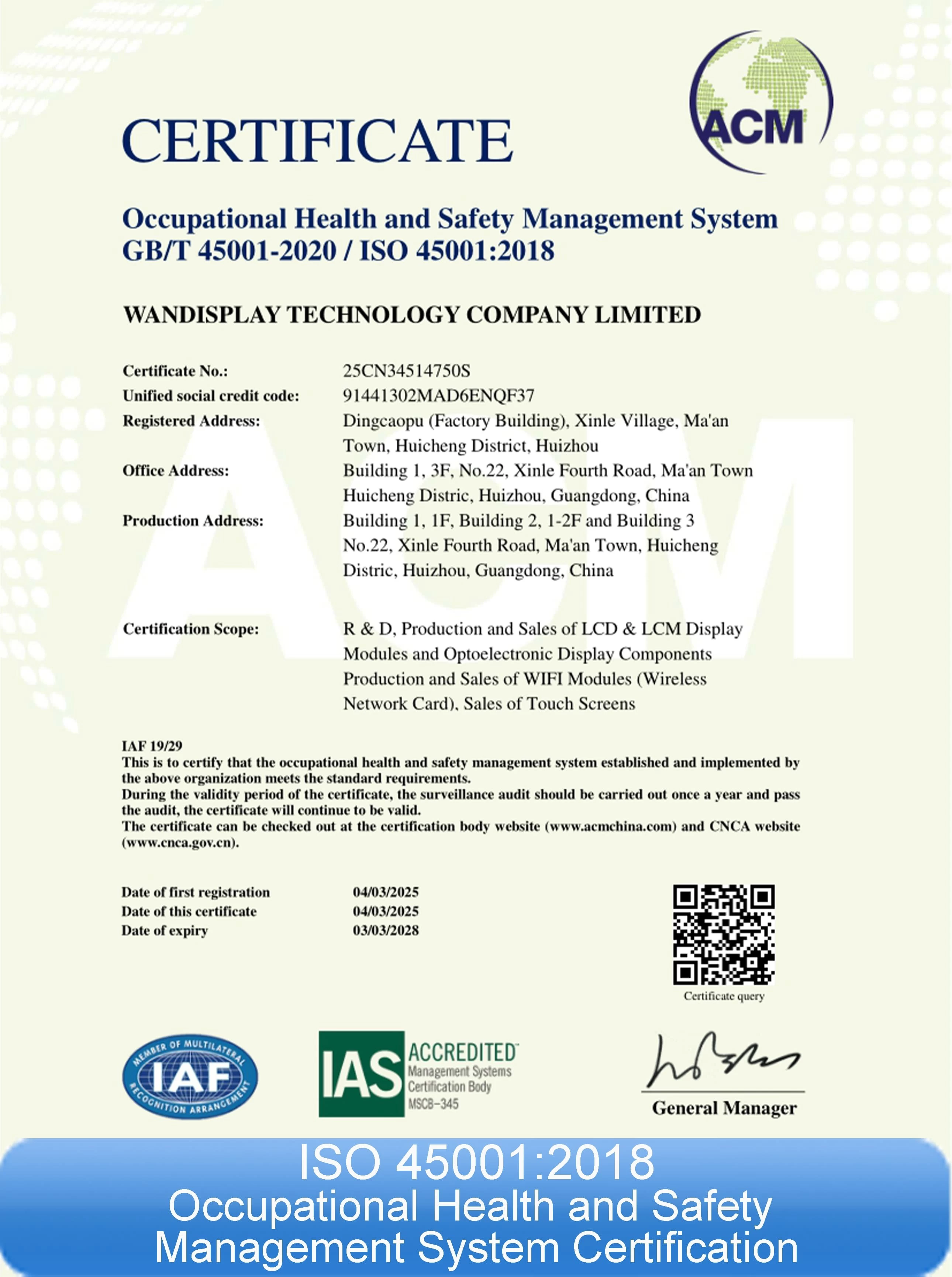
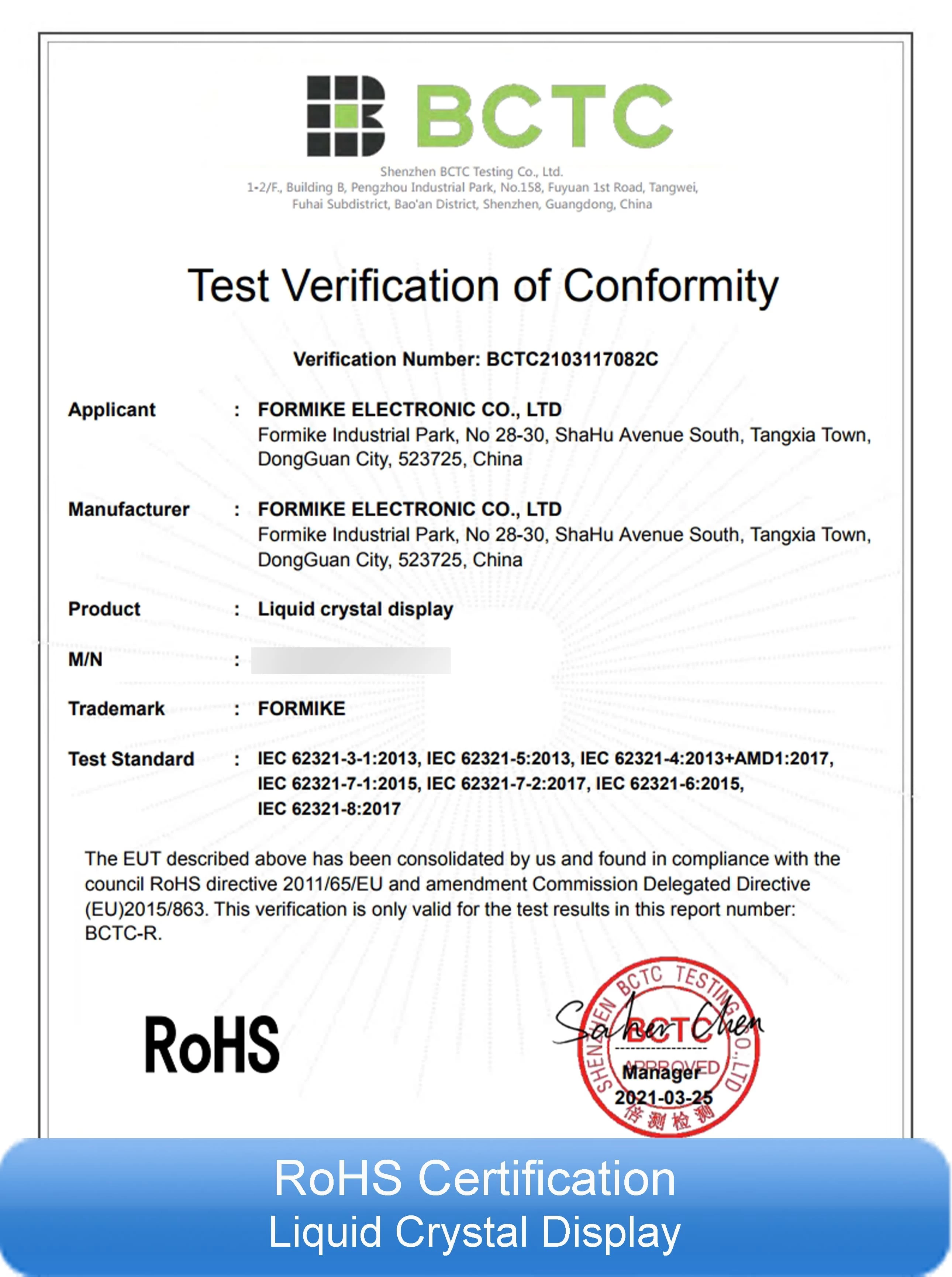
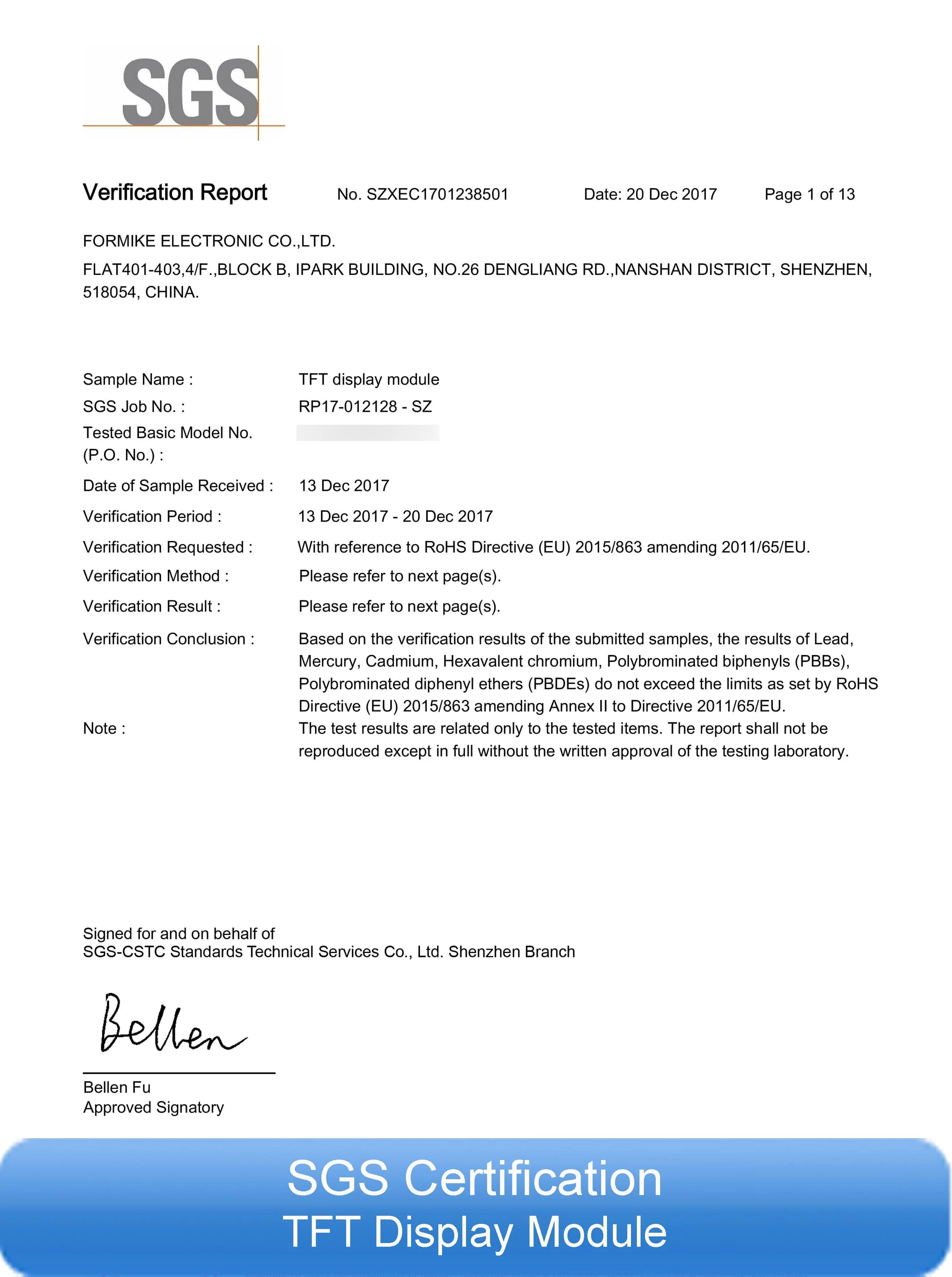
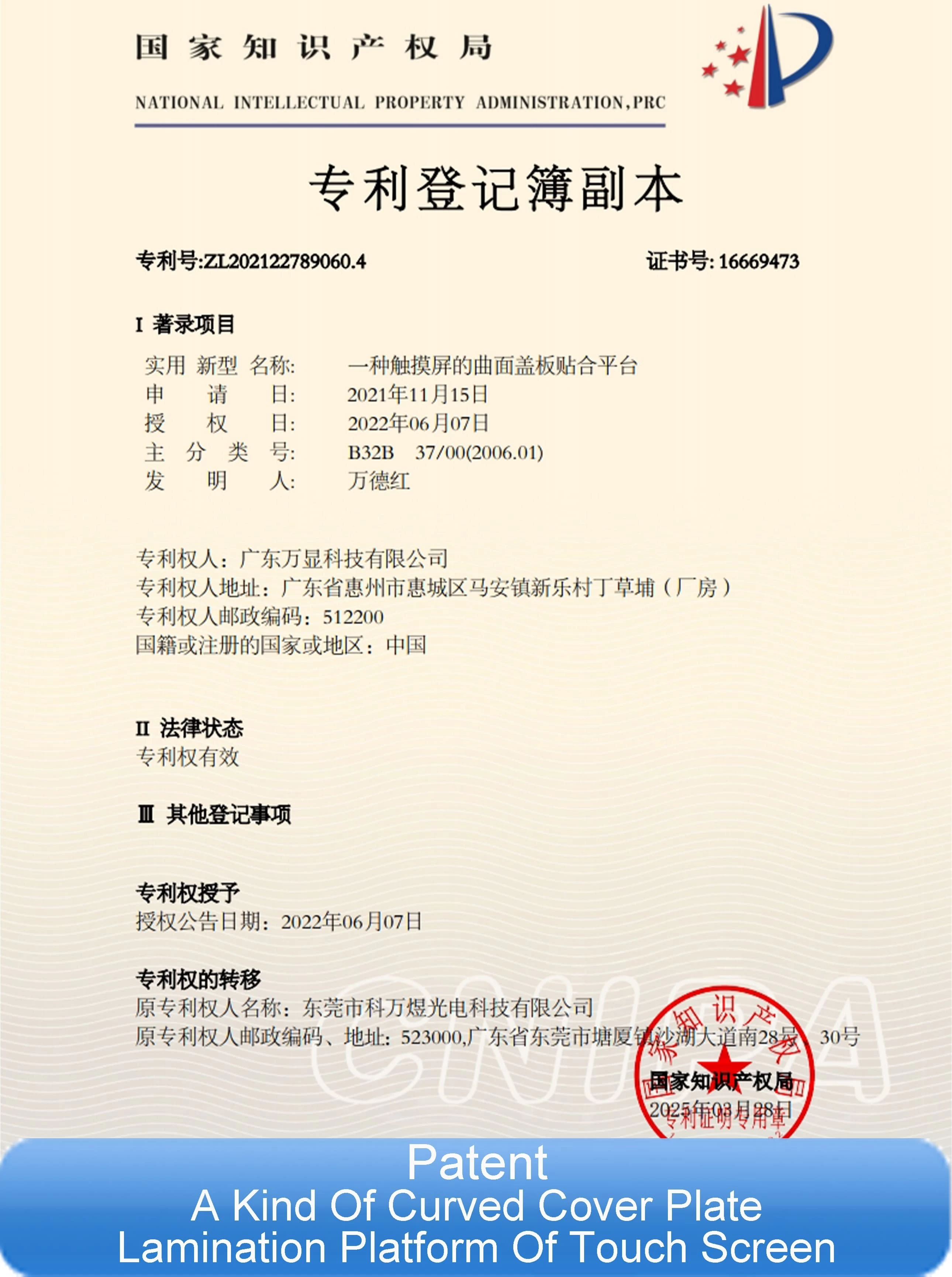
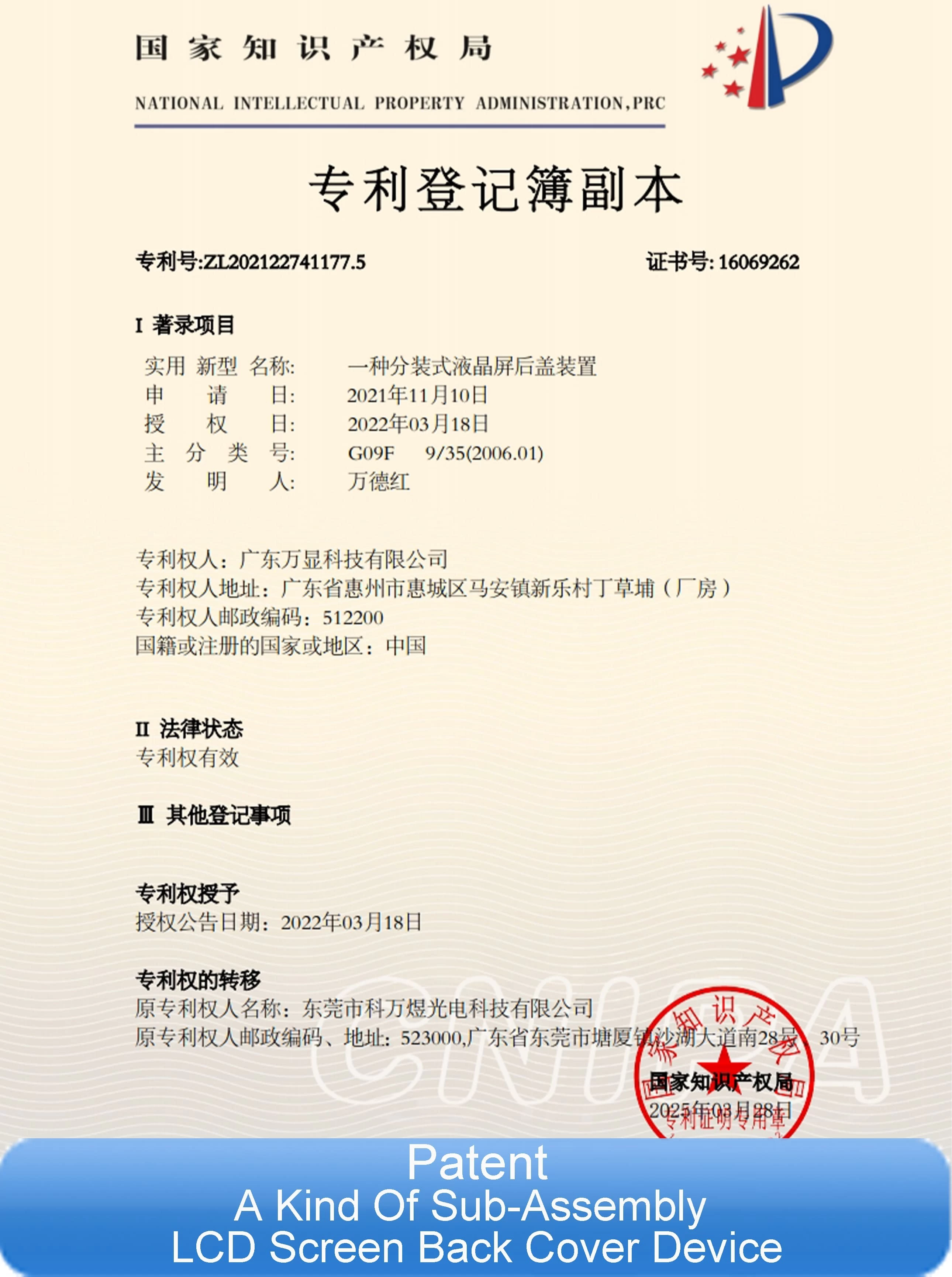
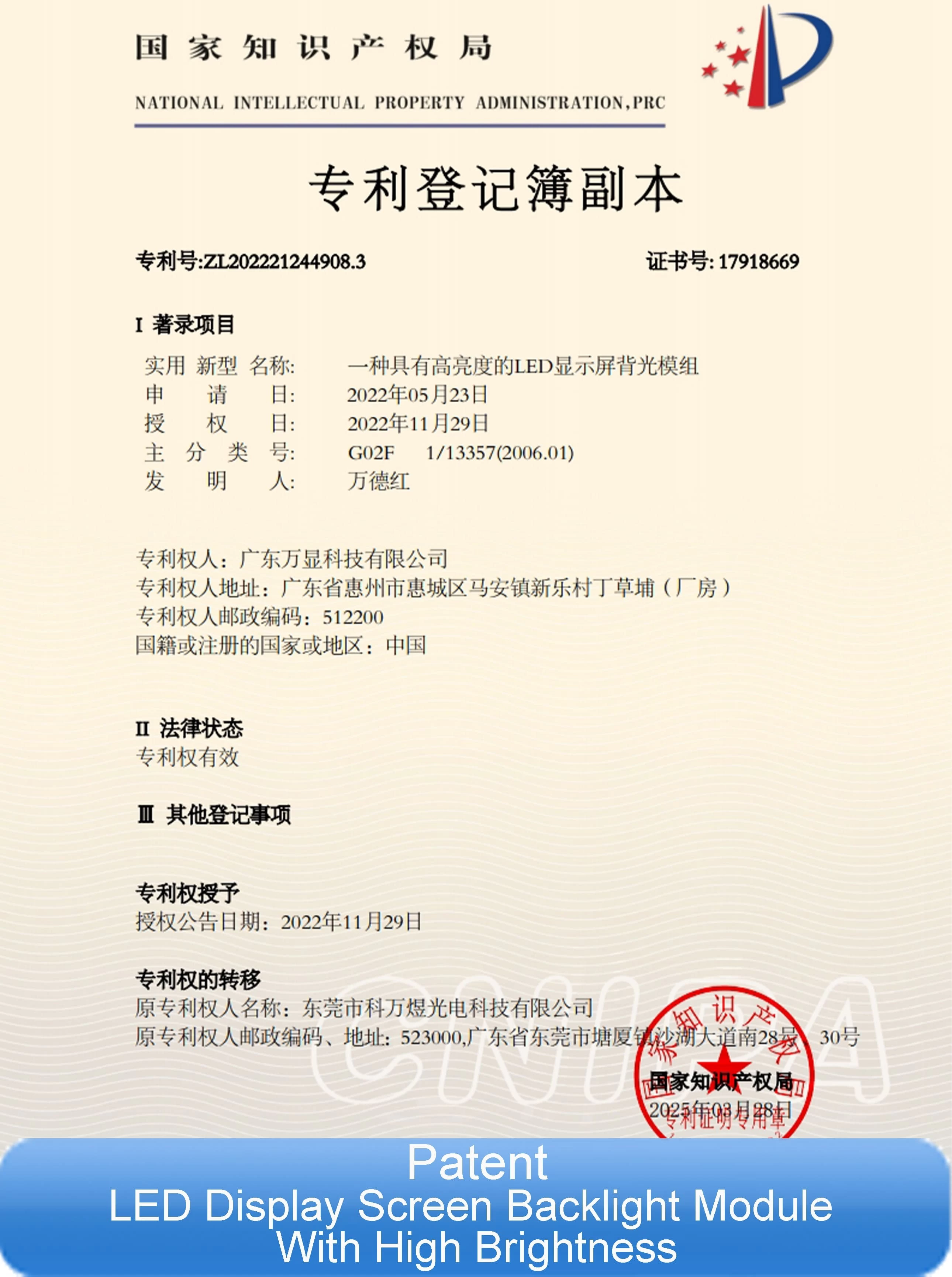
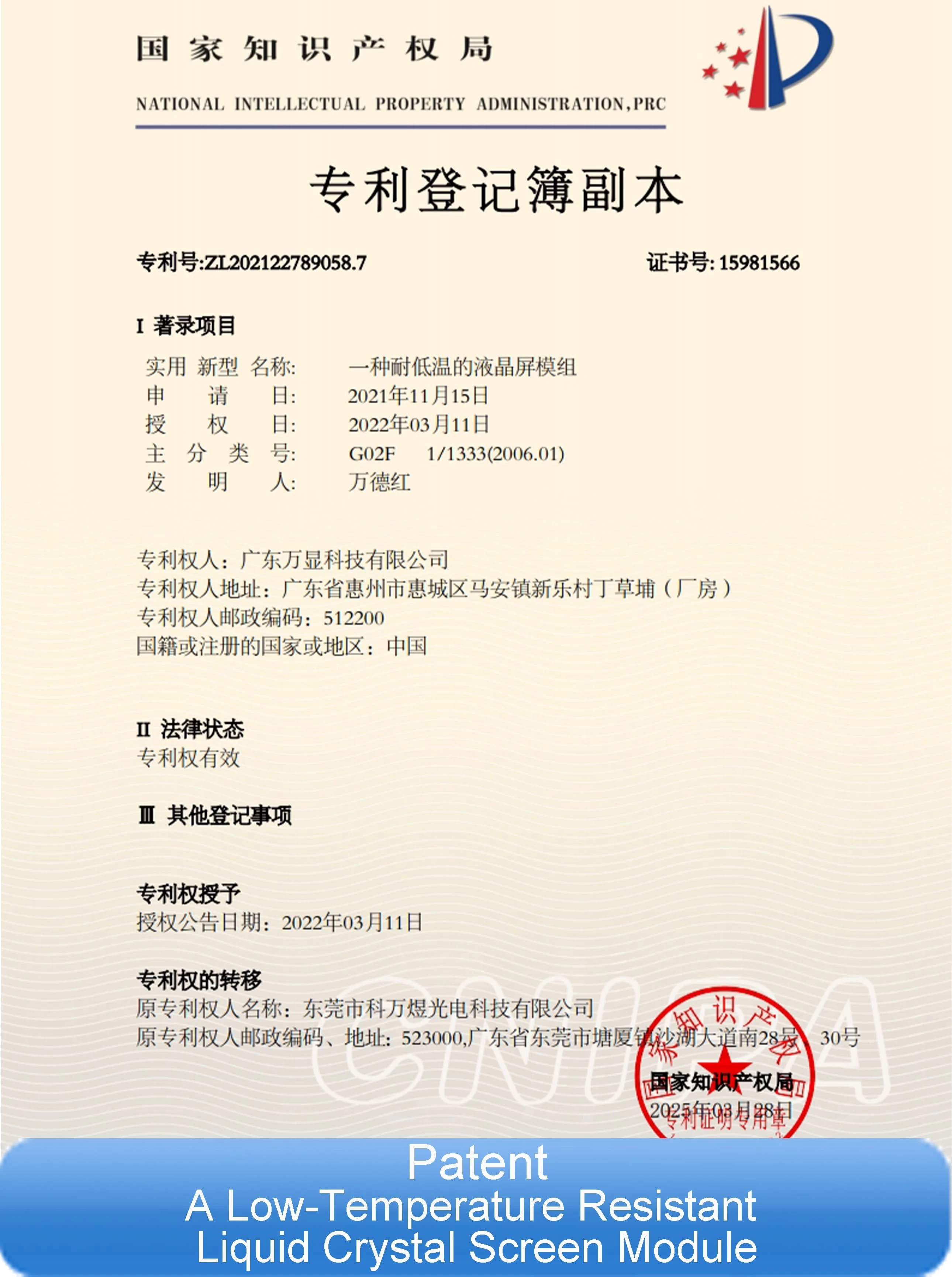
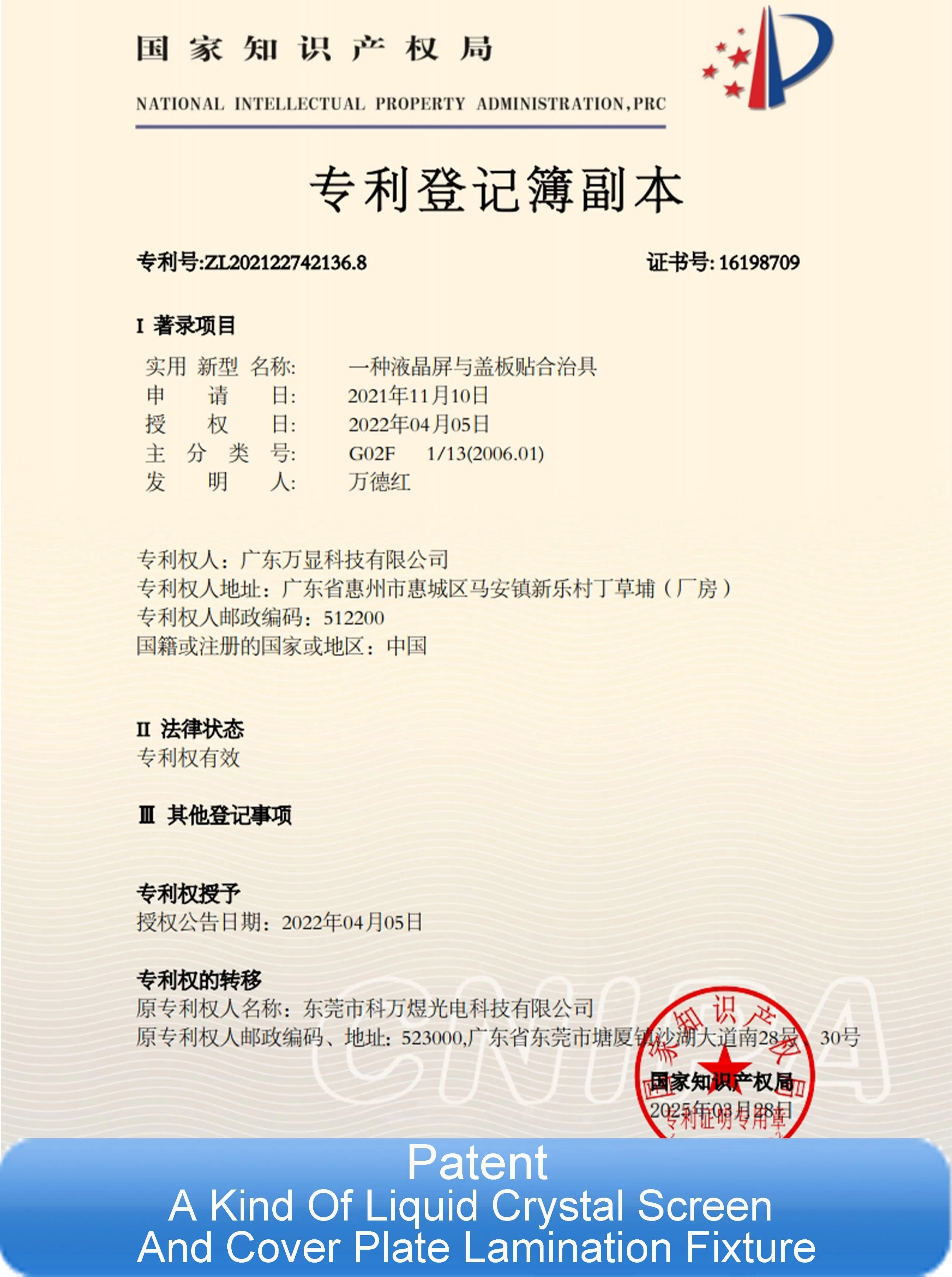
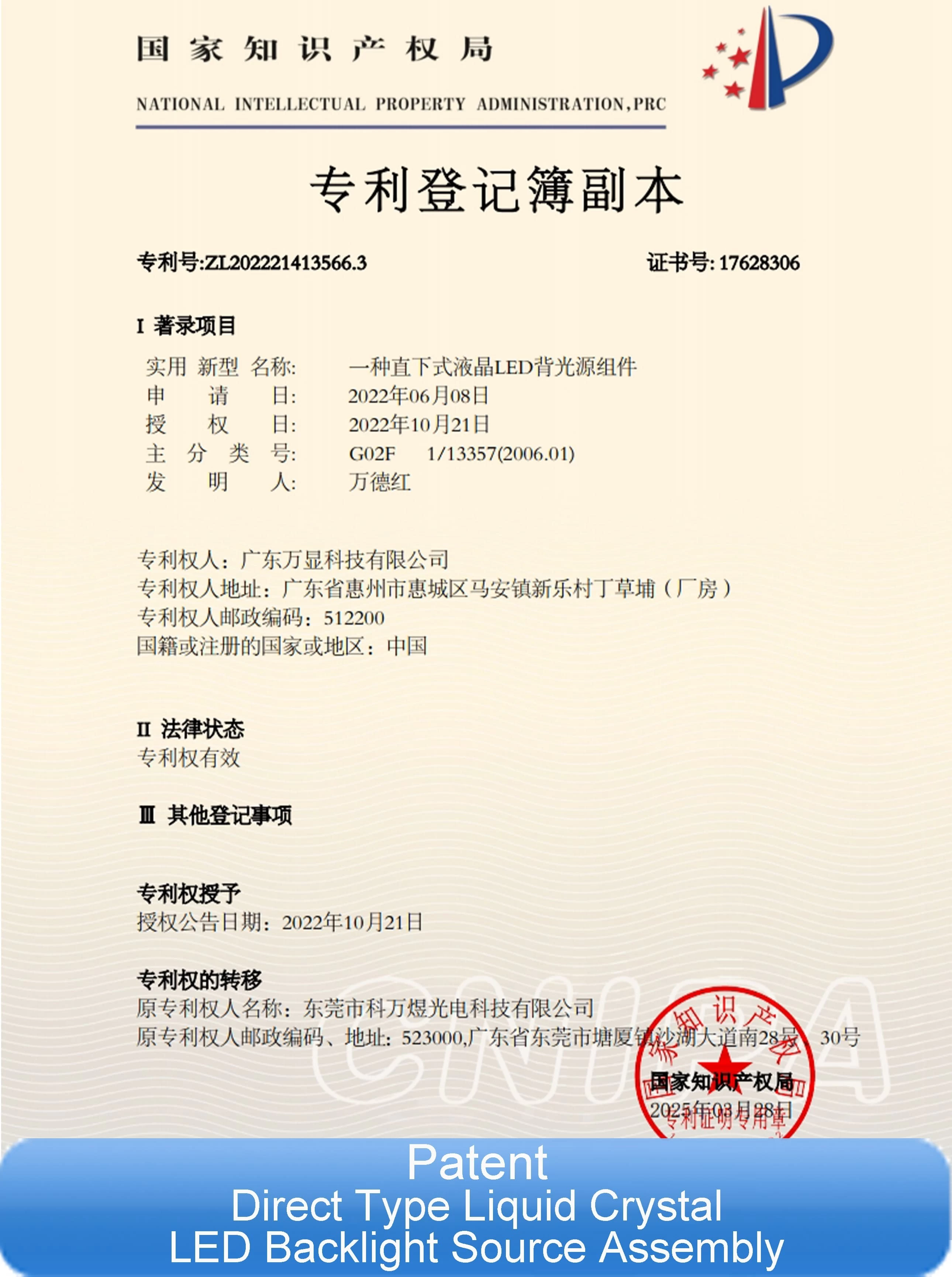

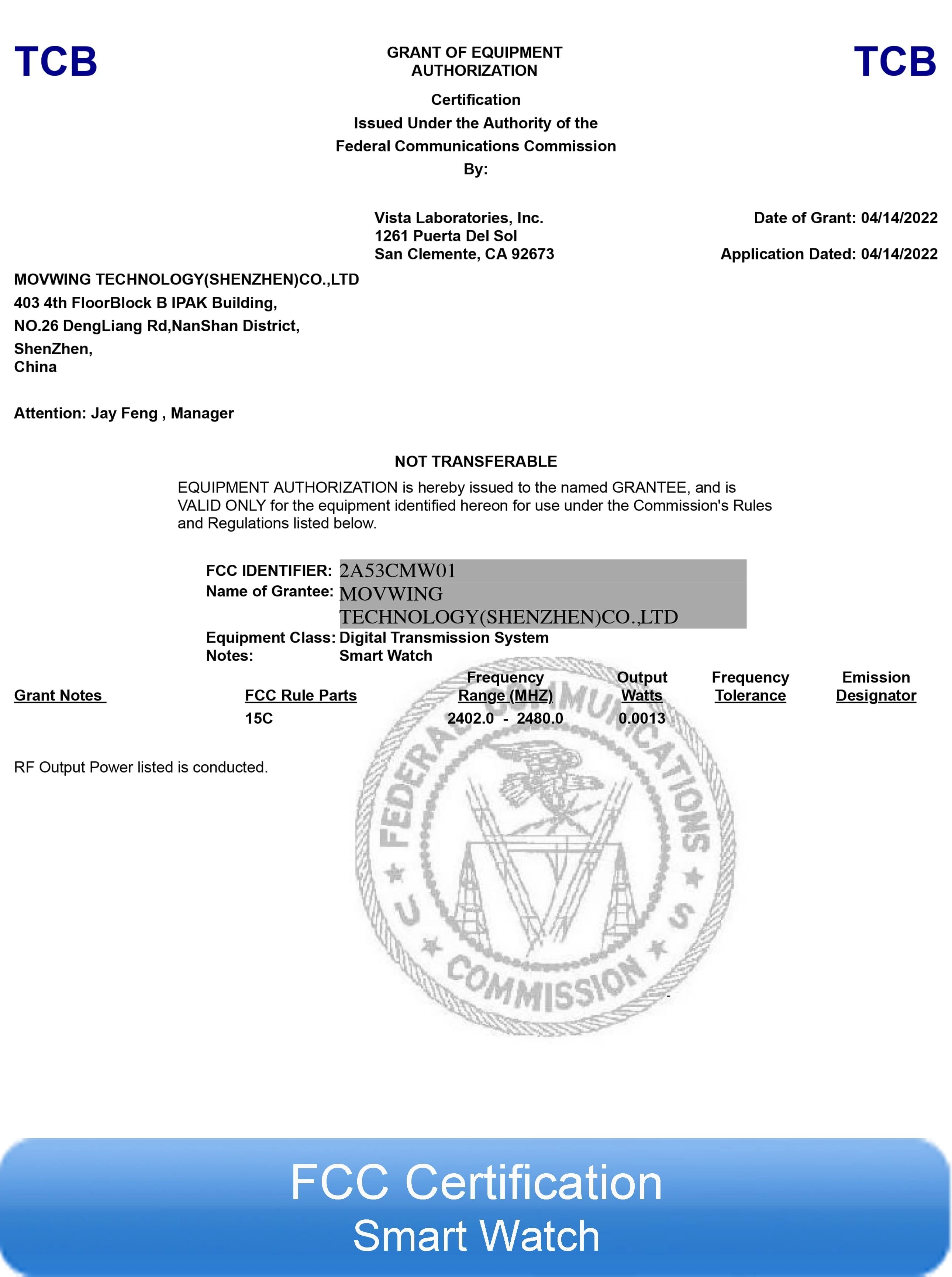
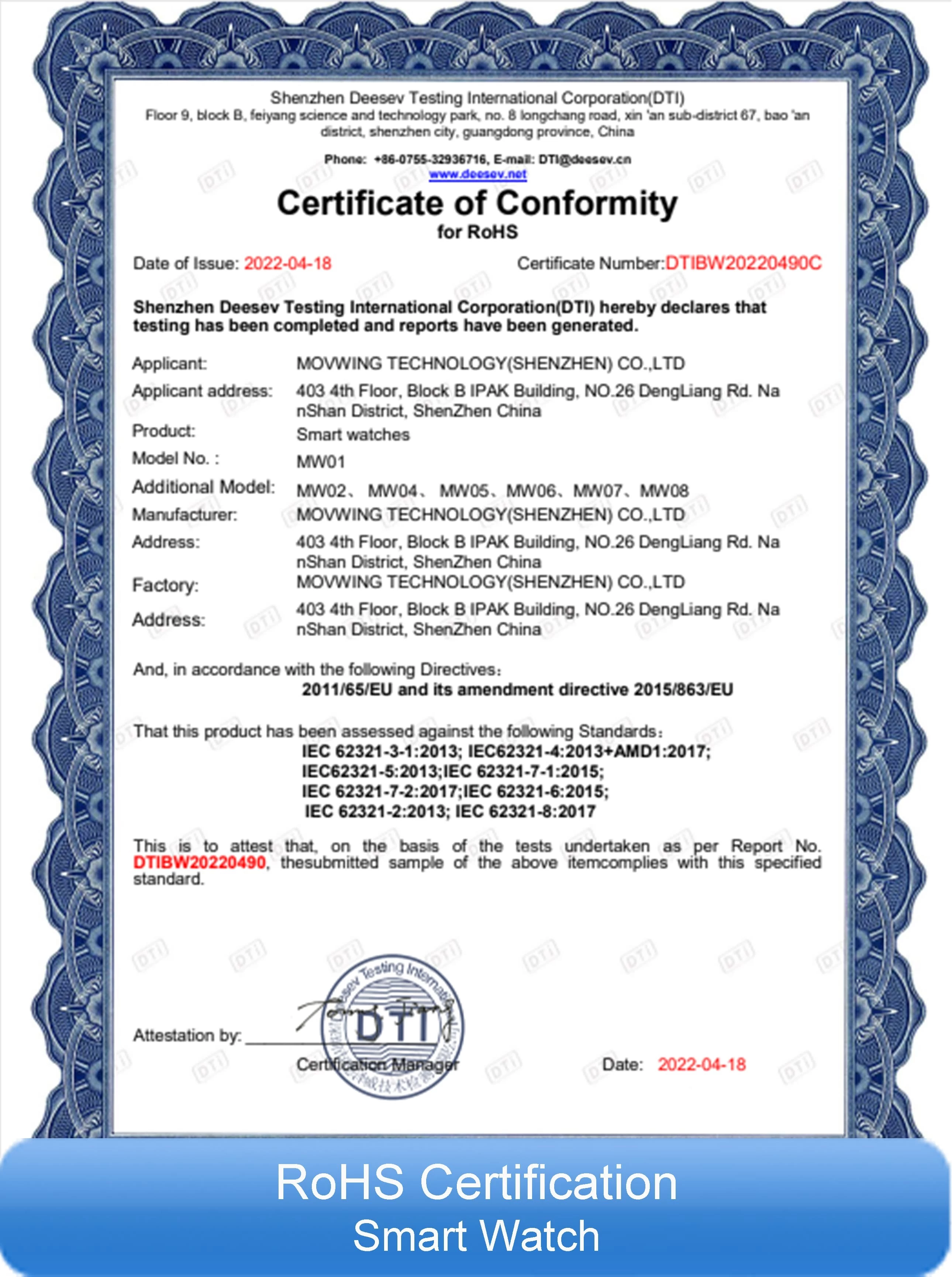
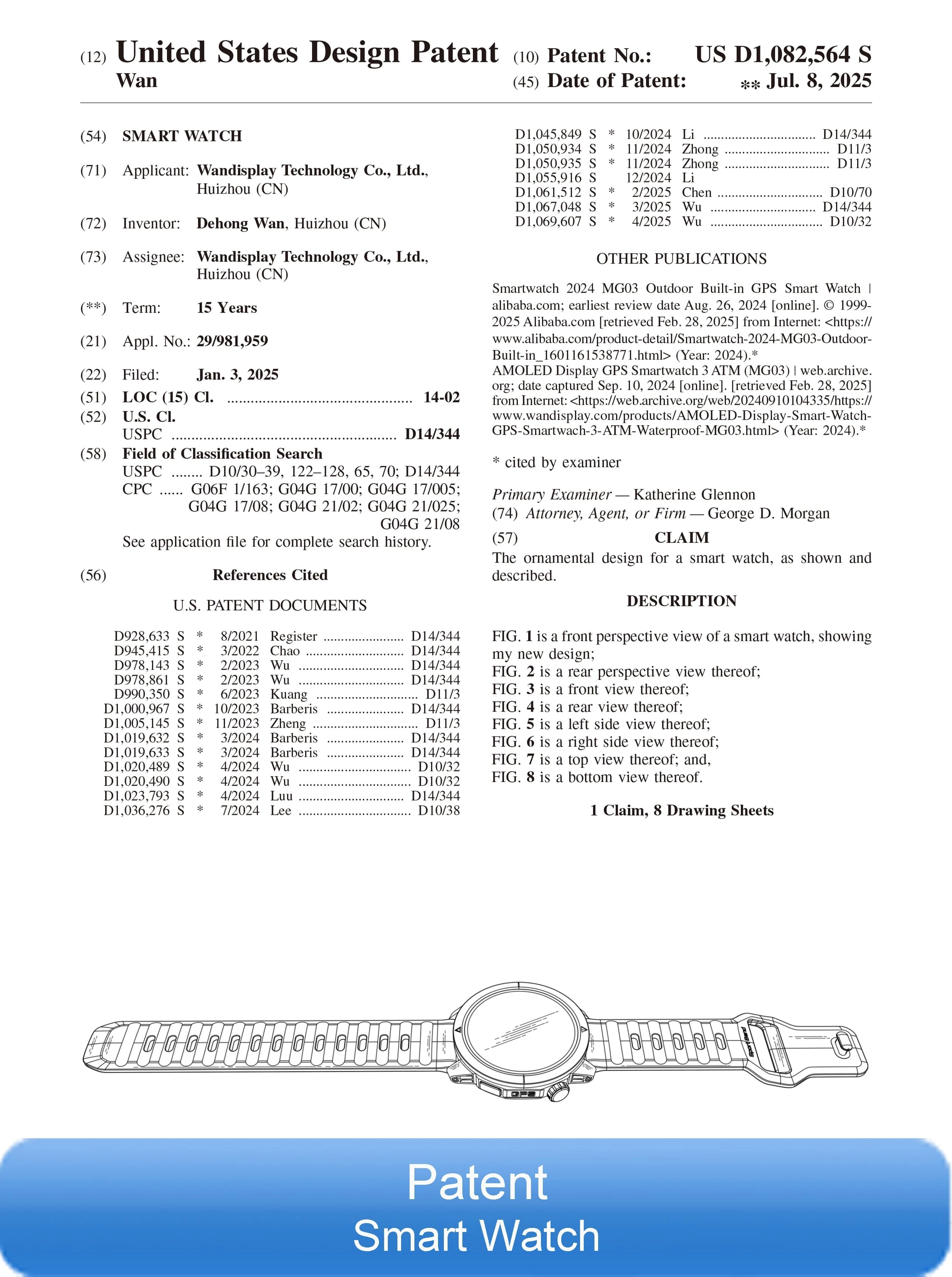
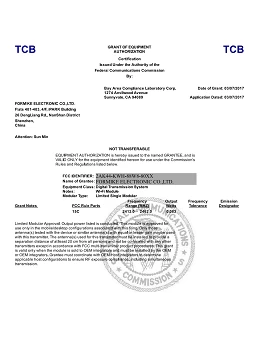
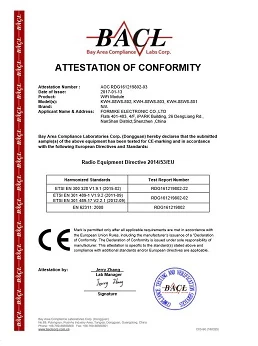
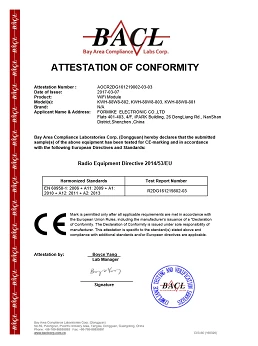
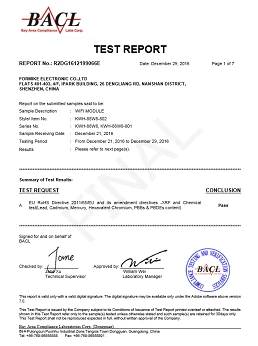



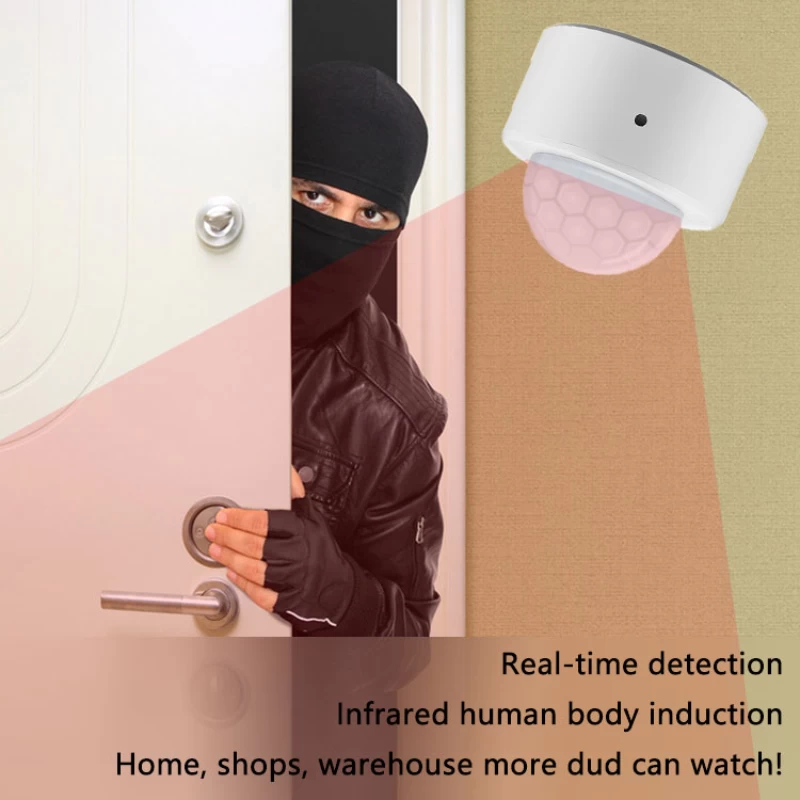

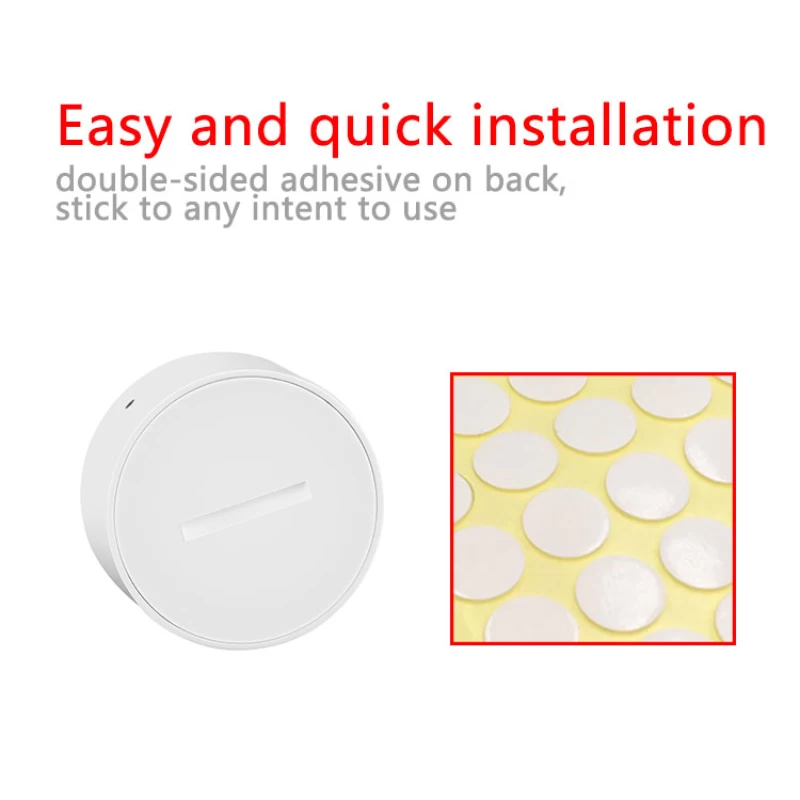


.jpg.webp)

