- Browse Categories
- TFT Display
- Mono Display
- OLED Display
- Smart Watches
- Smart Home Products
- Touch Screen
- Certifications
-
- Subscribe
-
Get email updates on new products
Surface Mounted Pir Human Motion Sensor Tuya Wifi Pir Motion Sensor
- Name: Surface Mounted Pir Human Motion Sensor Tuya Wifi Pir Motion Sensor
- Product type: Wifi human motion sensor (PIR motion sensor)
- Networking form: 2.4GHz Wifi IEEE 802.11 b/g/n
- Detection: 120°
- Distance: 5m to 7m
- Power input: AAA 1.5V *3 (Not included)
- Product size: 65mm*65mm*30mm
- Package Included: Wifi human motion sensor *1, Manual *1, Connected to the reset pin *1, Double-sided gum *1
Surface Mounted Pir Human Motion Sensor Tuya Wifi Pir Motion Sensor

| Product Specification | ||||||
|---|---|---|---|---|---|---|
| Name | Surface Mounted Pir Human Motion Sensor Tuya Wifi Pir Motion Sensor | |||||
| Product type | Wifi human motion sensor (PIR motion sensor) | |||||
| Networking form | 2.4GHz Wifi IEEE 802.11 b/g/n | |||||
| Detection | 120° | |||||
| Distance | 5m to 7m | |||||
| Power input |
AAA 1.5V *3 (Not included) |
|||||
| Standby Current | 20μA | |||||
| Working temperature | -30℃~70℃ | |||||
| Working humidity | 20%~85% | |||||
| Standby time | 1 Year | |||||
| Standard mode | 5 Months (15 times/day, trigger one time every two minutes.) | |||||
| Eco mode | 5 Months (15 times/day, trigger one time every four minutes.) | |||||
| Product size | 65mm*65mm*30mm | |||||
| Package Included | Wifi human motion sensor *1, Manual *1, Connected to the reset pin *1, Double-sided gum *1 | |||||
- Wifi Human Motion Sensor Product Manual
The Wifi Human Motion Sensor is a smart devices that utilize 2.4GHz WiFi technology to detect and monitor human movement within a specific area or space. The Wifi PIR Motion sensor is commonly used in smart homes, security systems, and automation setups to enhance safety, energy efficiency, and convenience.
The WiFi human motion sensors use a combination of motion detection technologies and WiFi connectivity. They typically utilize passive infrared (PIR) sensors to detect changes in heat patterns caused by human movement. When a person enters or moves within the sensor's range, it detects the change in heat and sends a signal to the WiFi network, triggering a response or alert.
Access settings:
1. Open the "Smart Life" app and tap the Plus ( + ) in the top right corner to add the Controller device (Wifi Human Motion Sensor).
2. Tap Go to add.
3. Turn on the Wifi Human Motion Sensor device switch and turn it to ON.
4. Insert a pin into the reset port, press for 5 seconds, the Wifi Human Motion Sensor is in fast flashing mode.
5. Enter your home Wi-Fi name and password, then tap Confirm.
6. Now your Wifi PIR Motion Sensor device is successfully added to Smart Life app. Tap Done.
7. Keep the phone interface in the search mode and wait a few seconds until the machine automatically pops up the Wifi PIR Motion Sensor device.
8. Click Finish, connection succeeded.
How to change the mode between AP Mode, EZ Mode?
1. When the Wifi Human Motion Sensor is in fast flashing mode, press and hold the pin again for 5 seconds to confirm that the Wifi PIR Motion Sensor is in extremely slow flashing mode.
2. Operate as shown in instruction Figure 2 on the mobile APP.
3. Click the OK button to find the WiFi at the beginning of smartLife in the interface of instruction Figure 3, and click Connect.
4.Click the back button, the phone will automatically switch back to the APP, and wait a few seconds to automatically find the connection. (Figure 4, Figure 5 of instruction).
Notification functions:
Phone Notification Setting:
(America, Canada, United Kingdom,China,Russia, Germany, France, Spain, Brazil, Australia Supported Only) You can set Phone notification through Adding Automation Scenario.
Share & Push Notification:
Sharing Notification: Share your Wifi Human Motion Sensor devices to other people. Select Profile menu as below and choose Device Sharing.
Push Notification: Choose Settings tap on topright corner and turnon the Push Notification.
Notes: Open the phone settings to ensure "Smart Life" app notifications permission is turned on.
















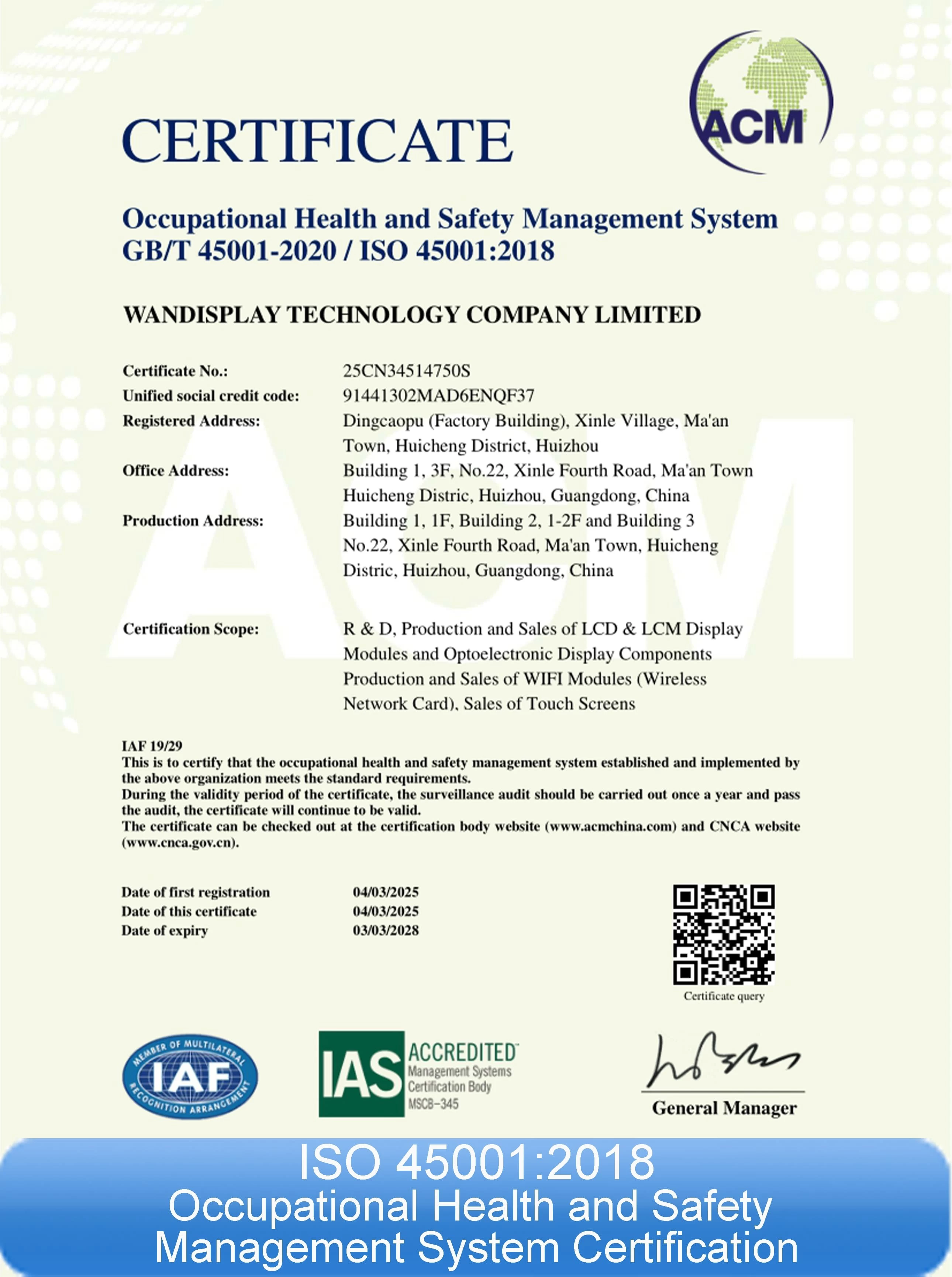
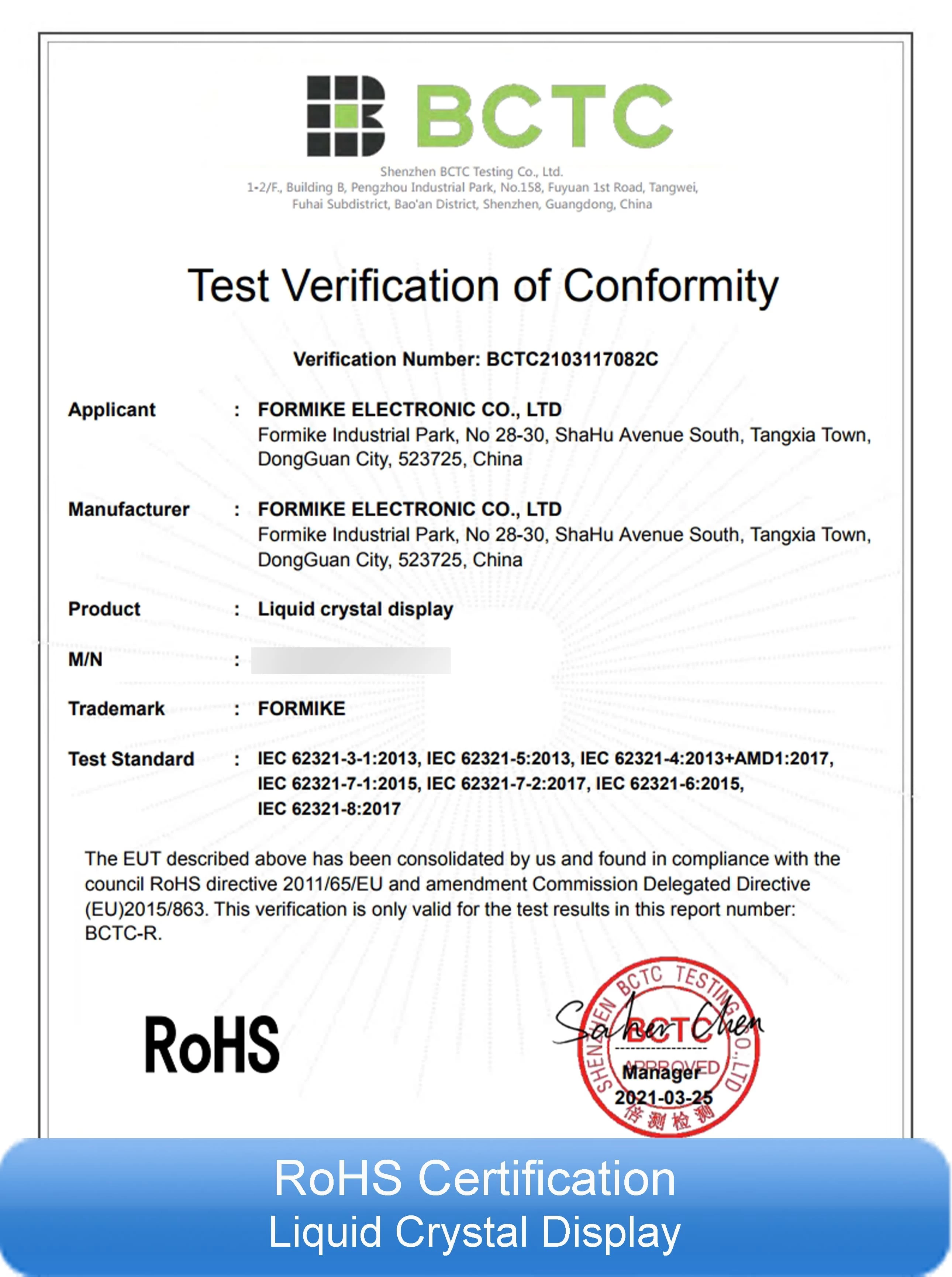
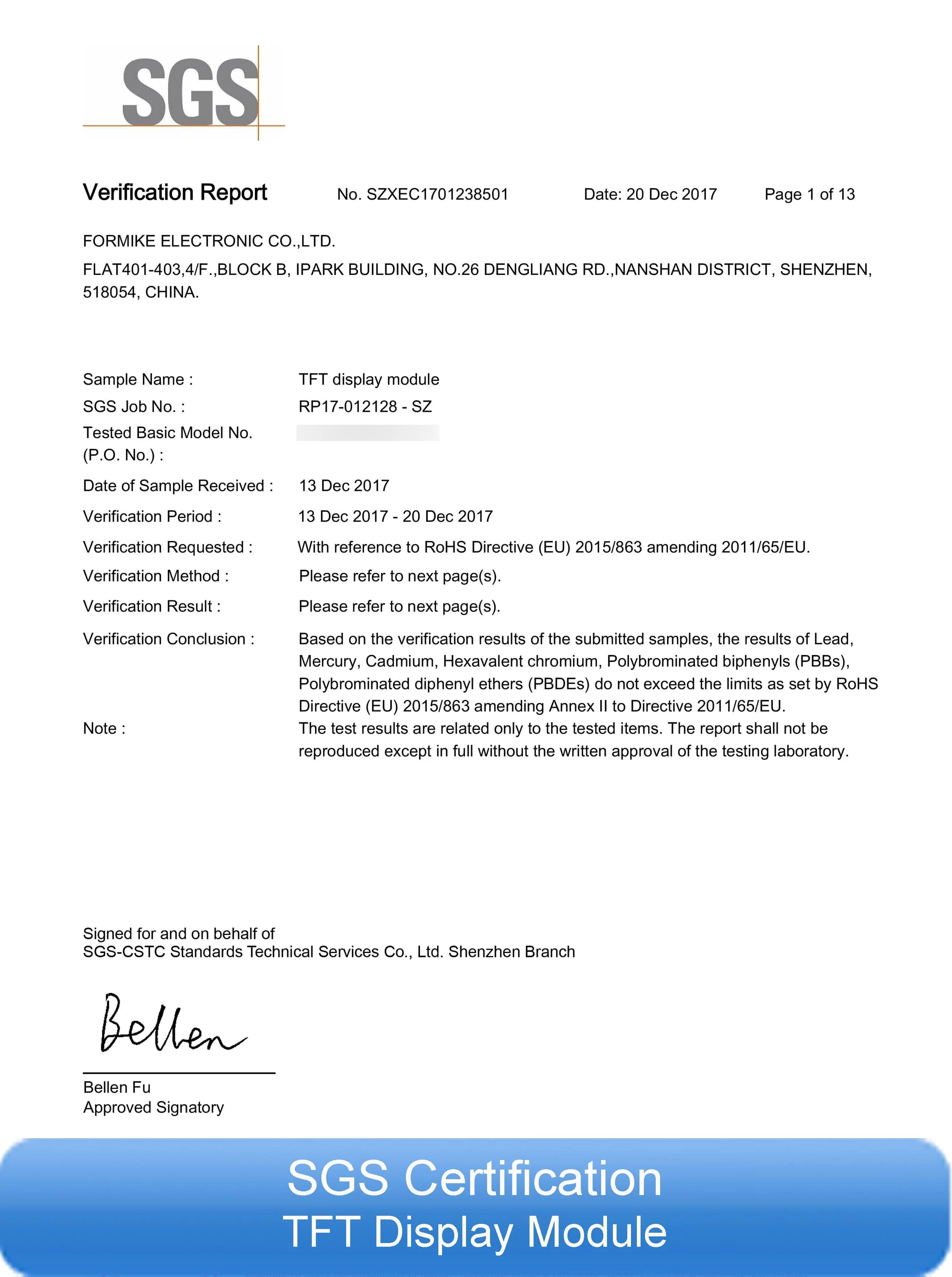
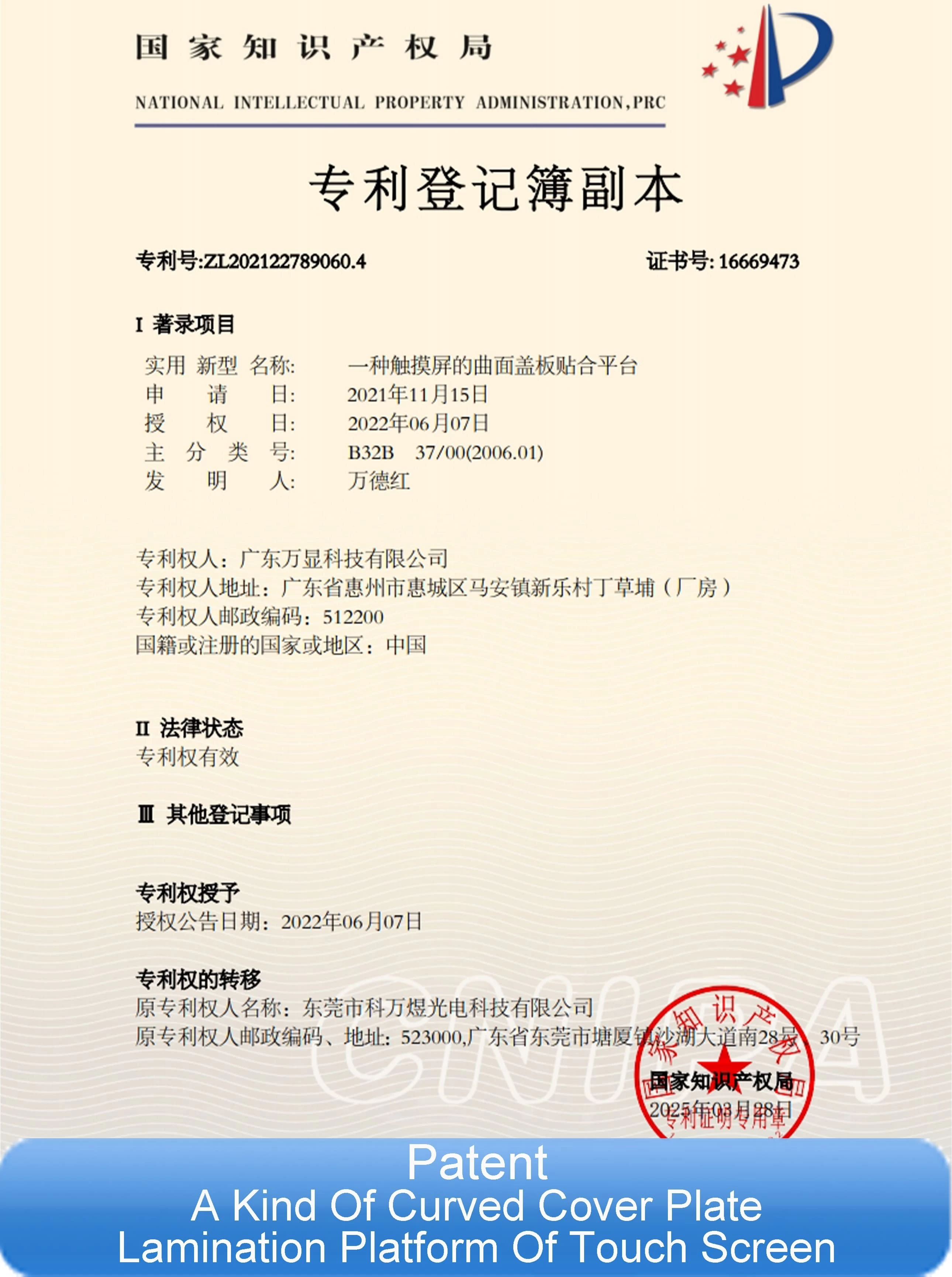
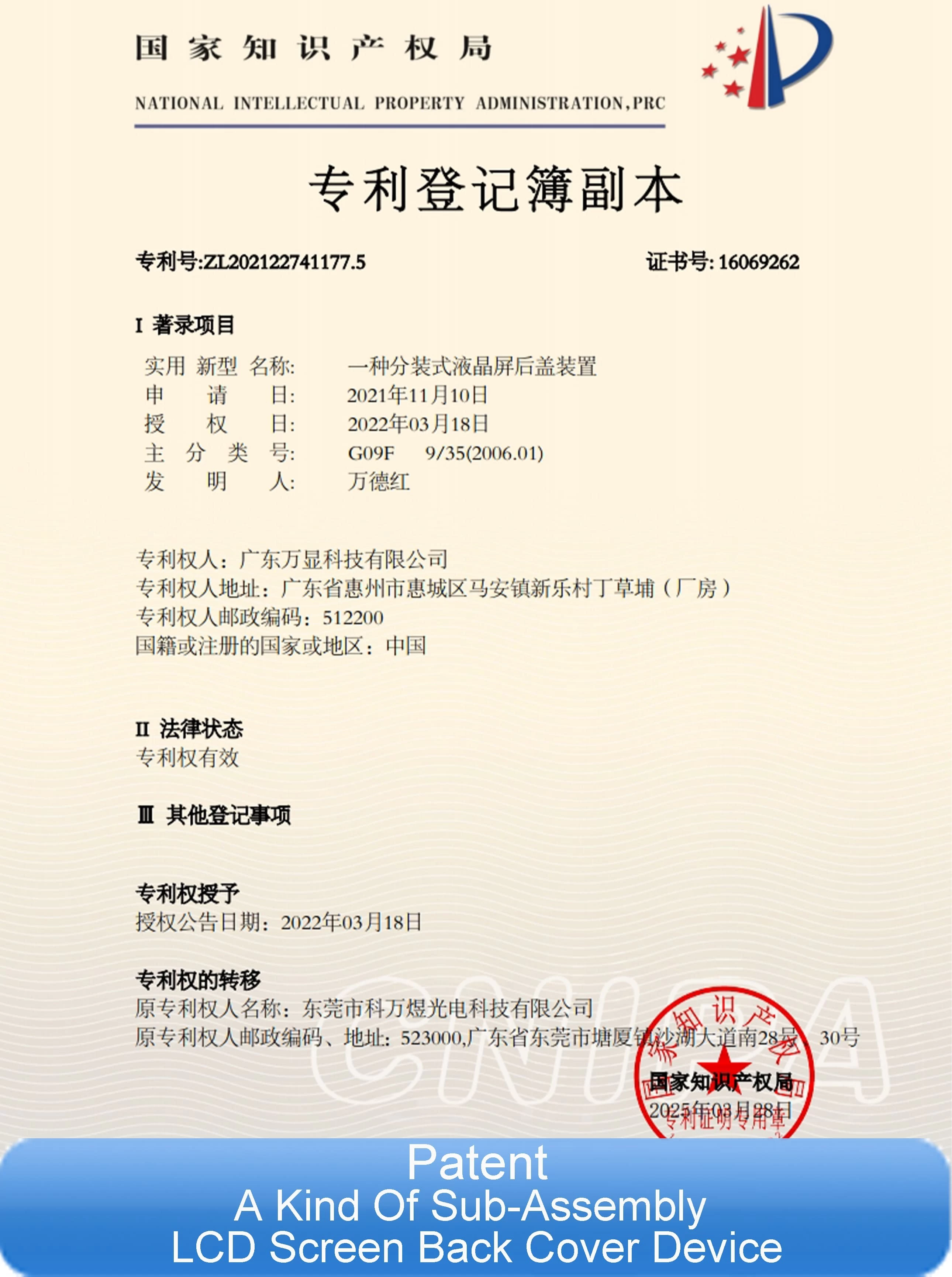
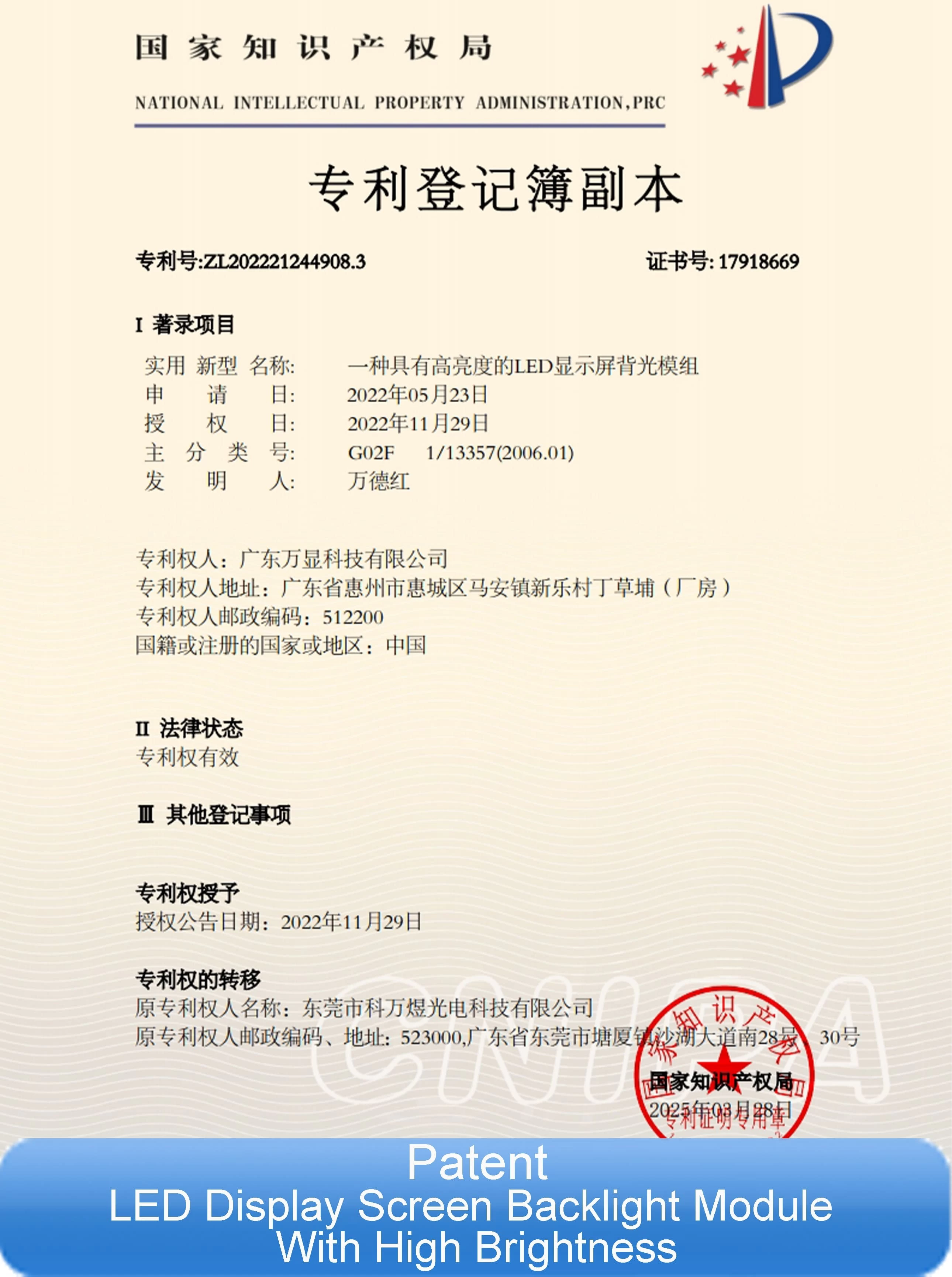
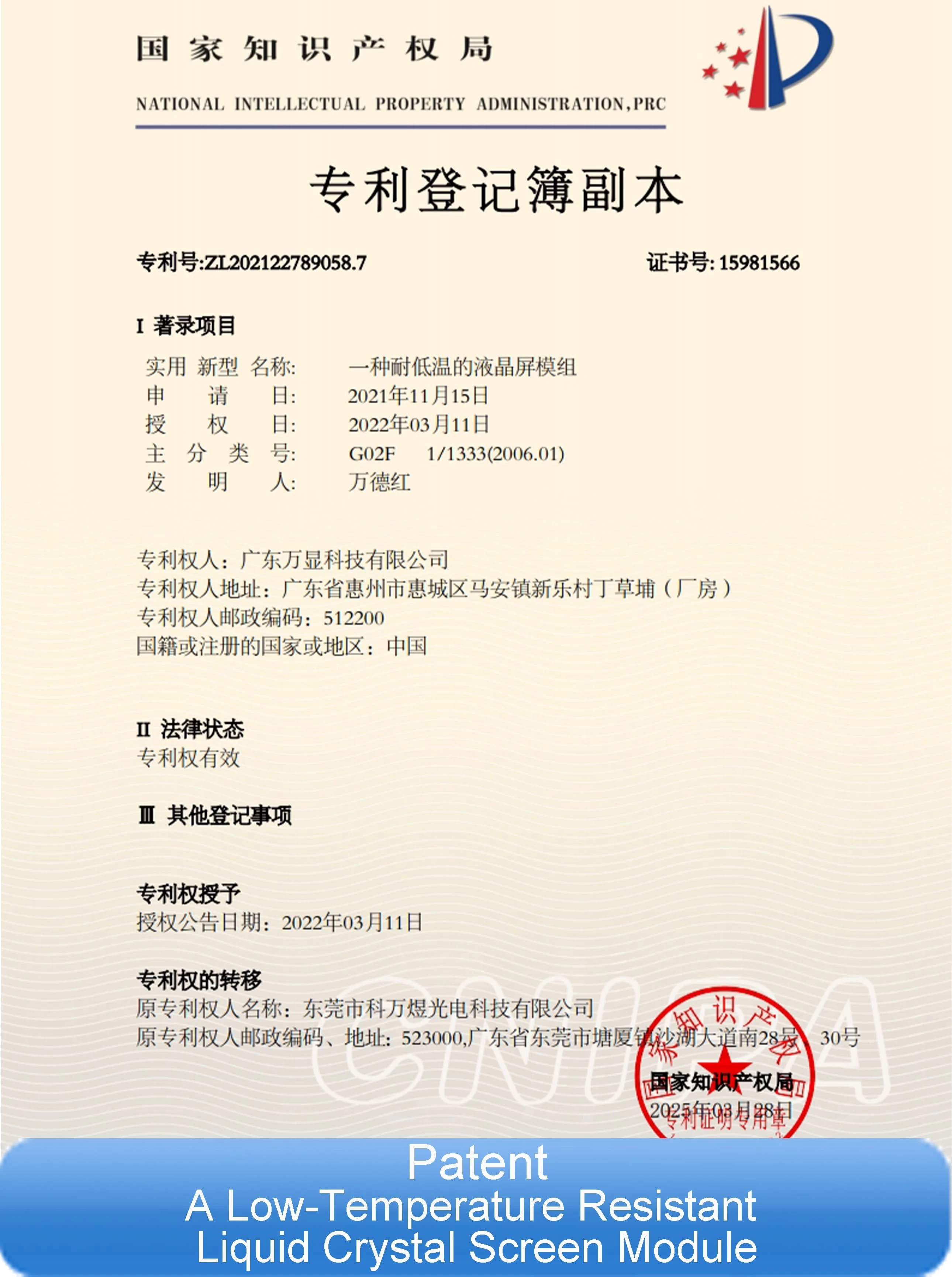
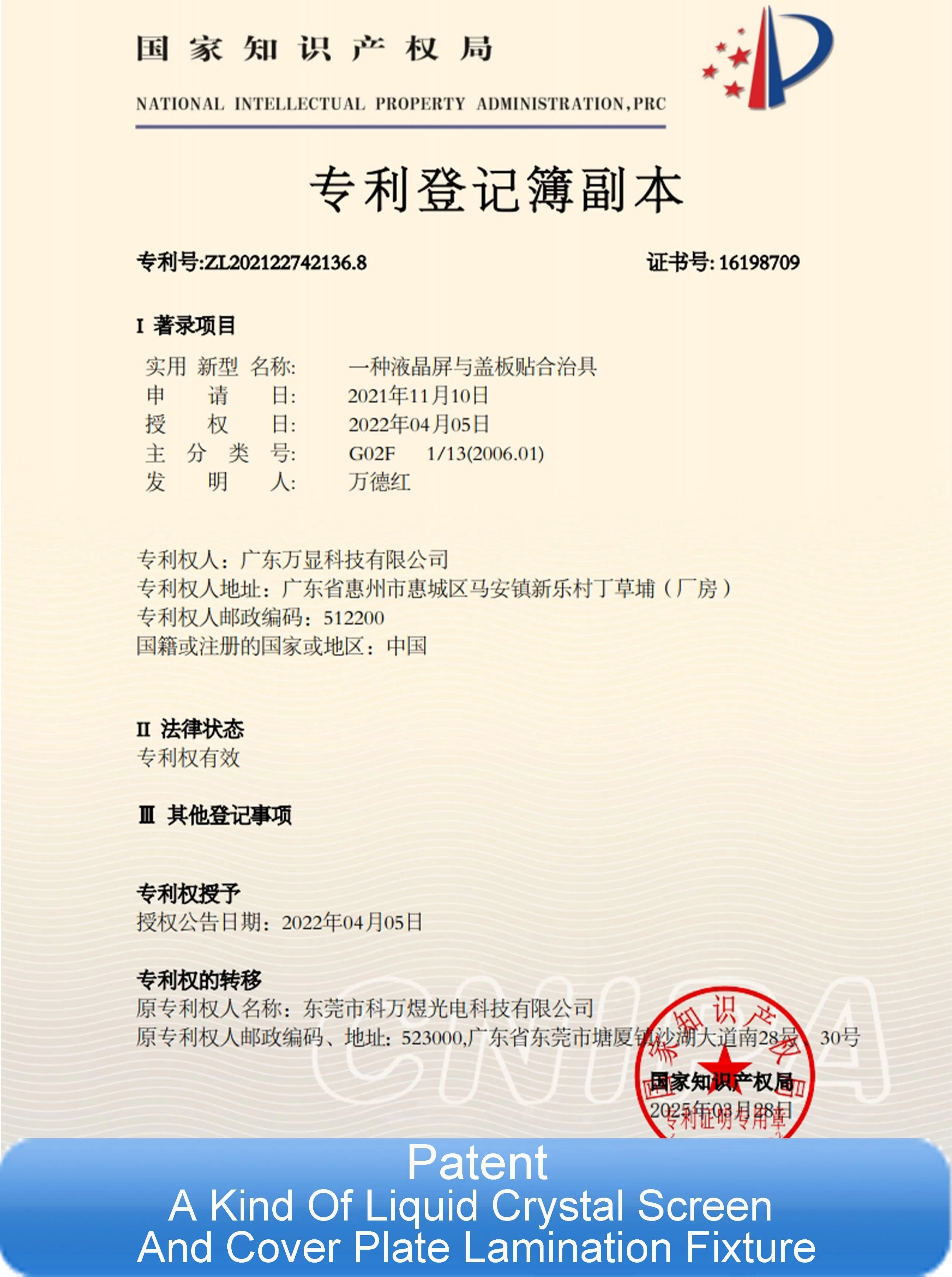
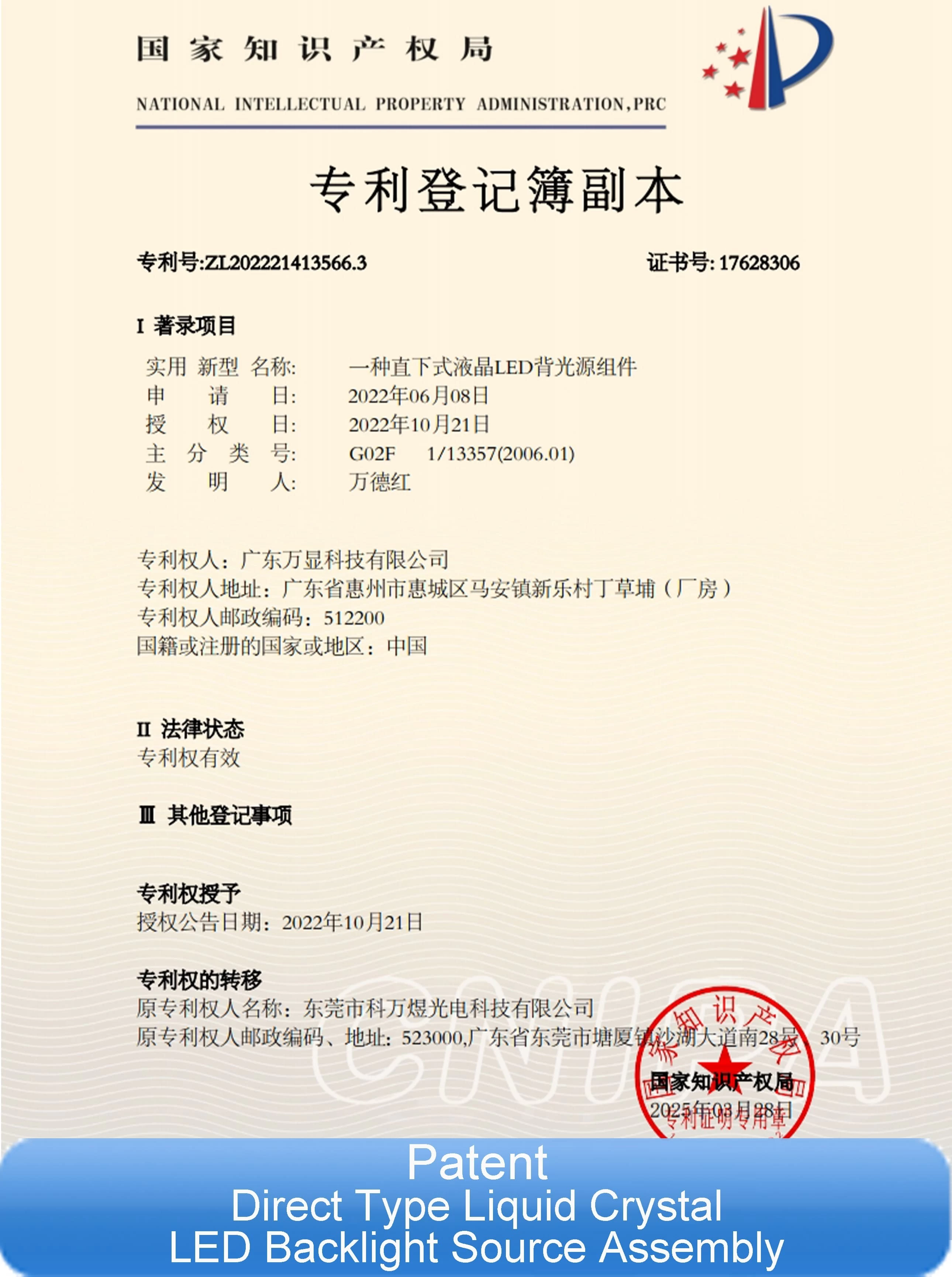

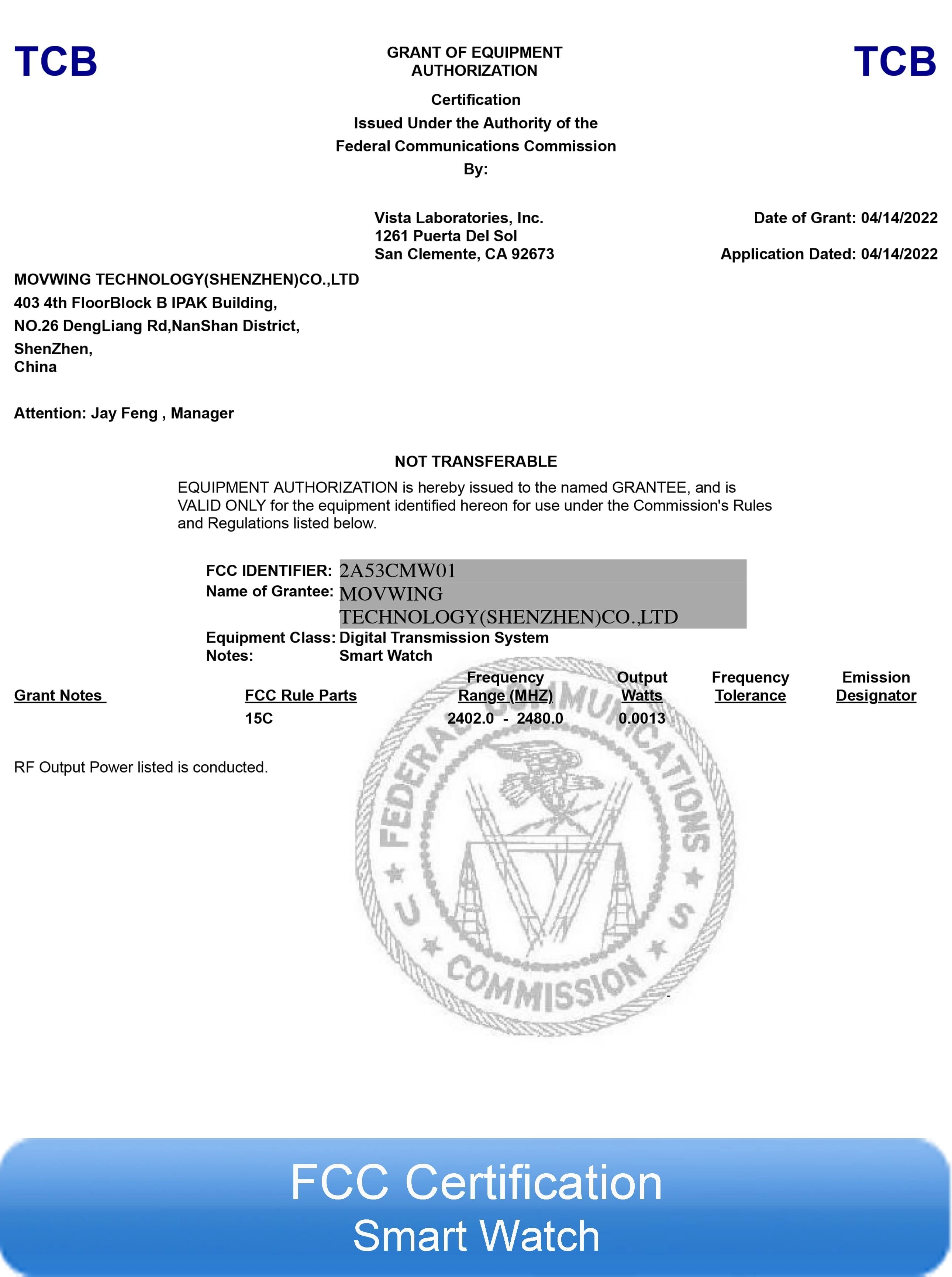
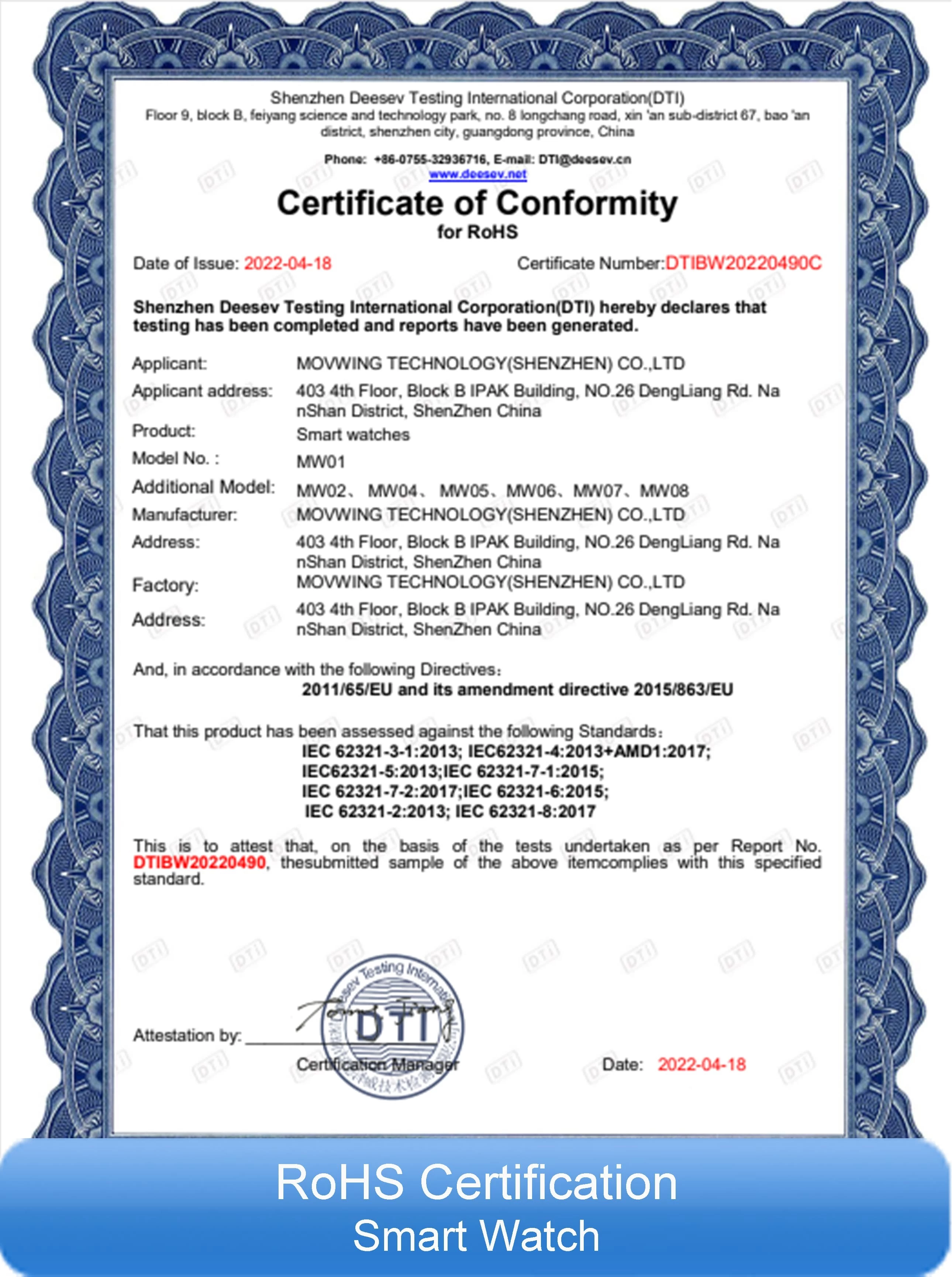
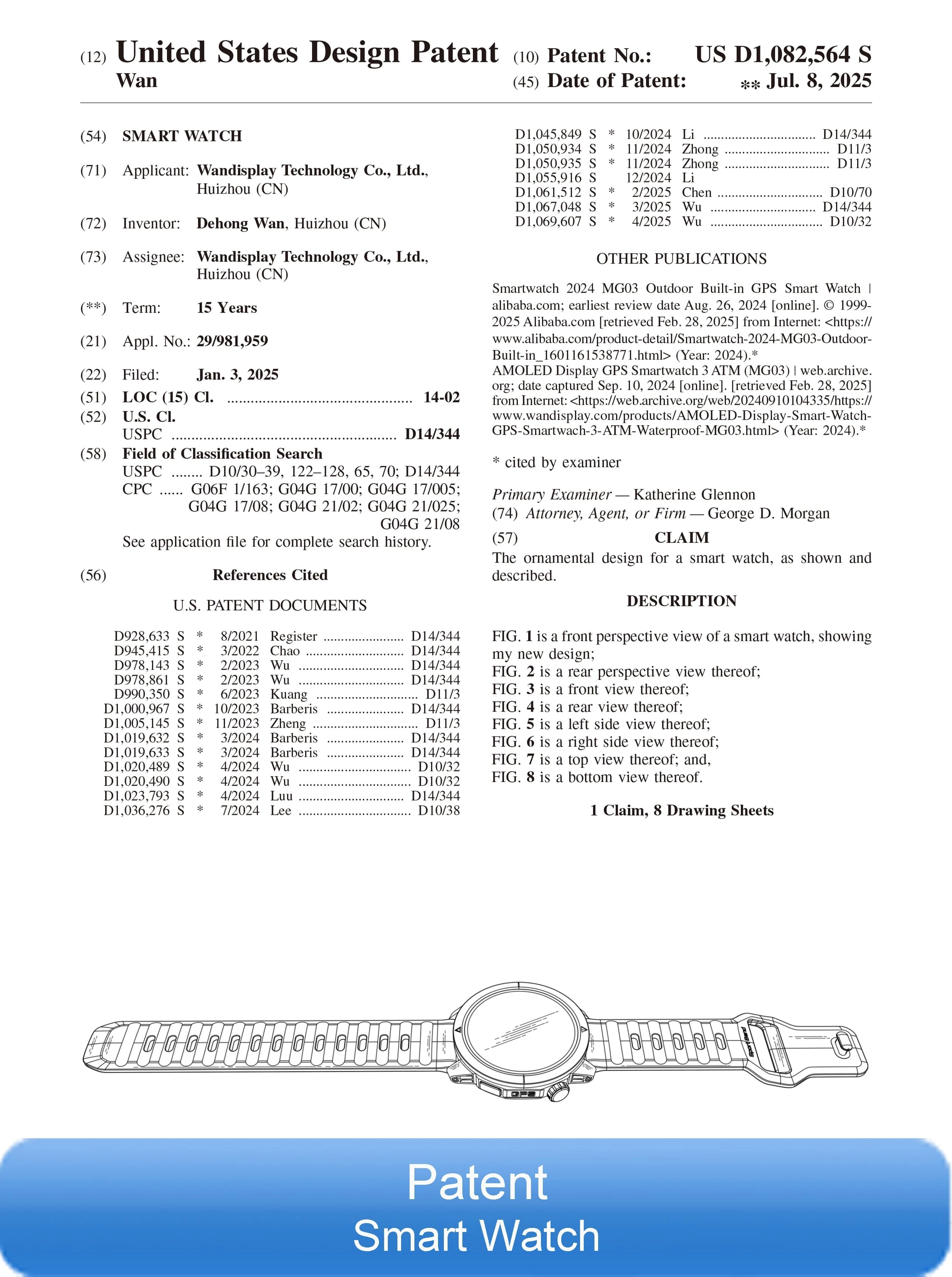
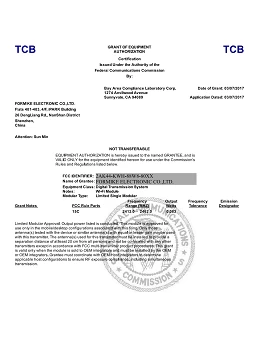
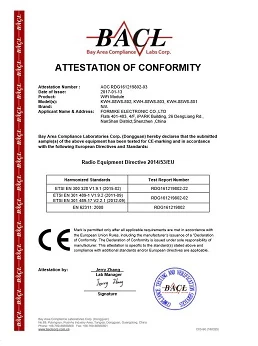
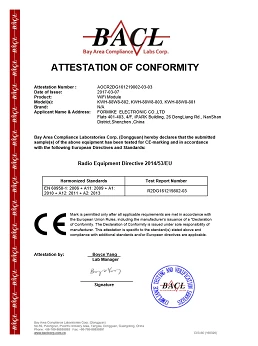
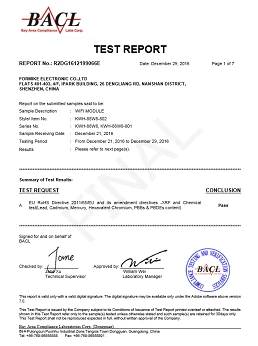



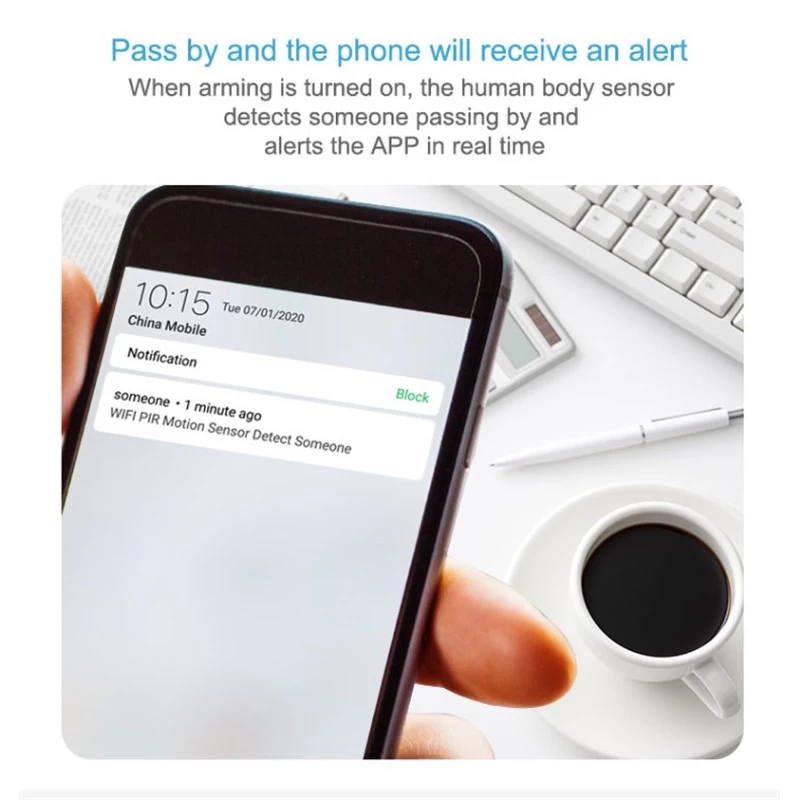

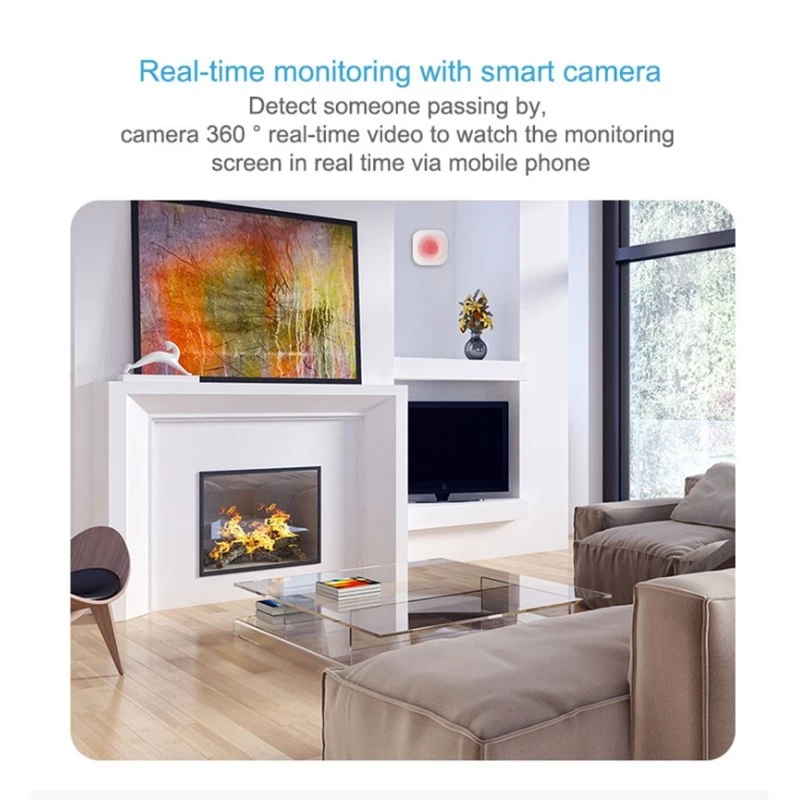
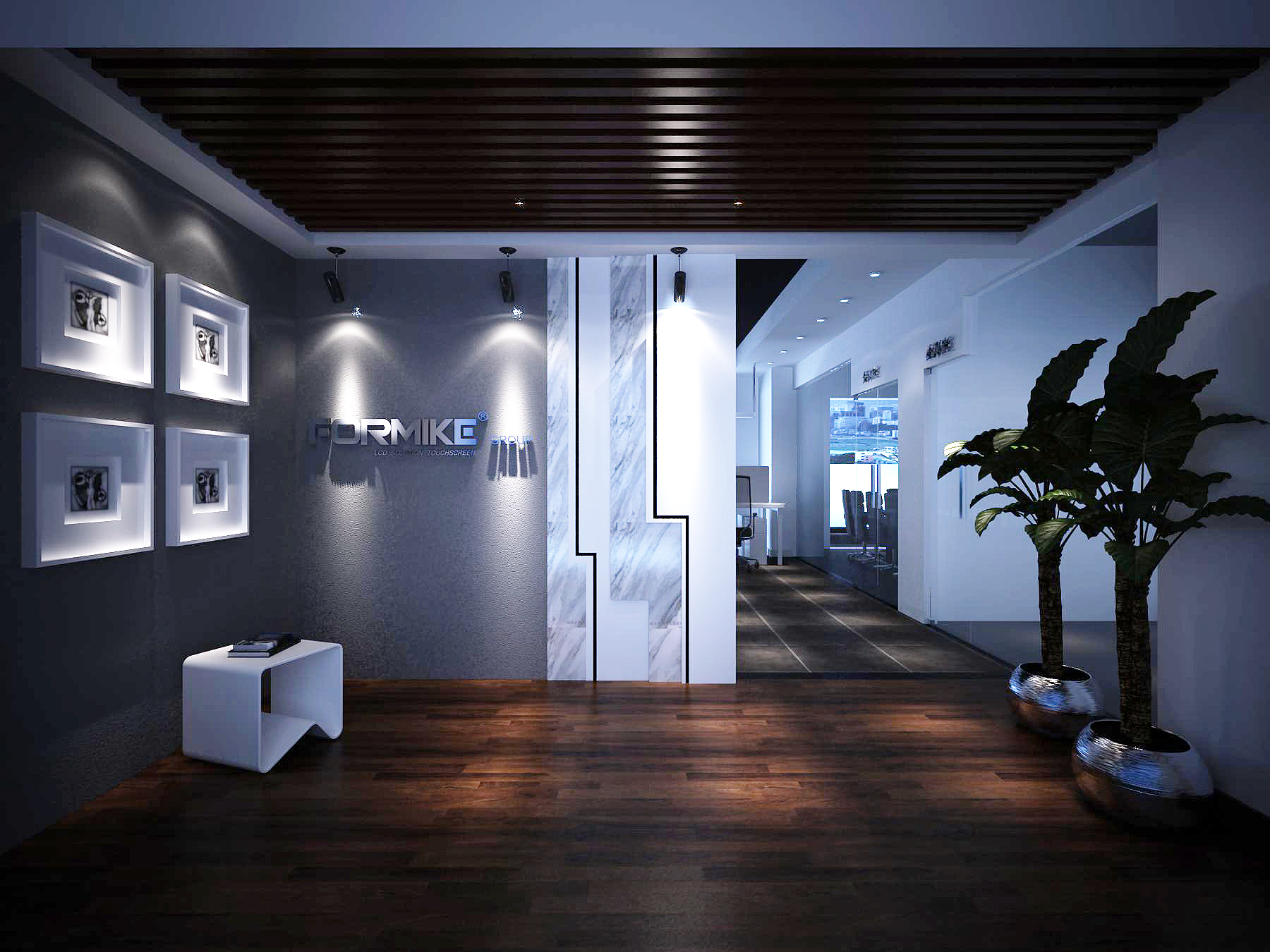
.jpg.webp)


